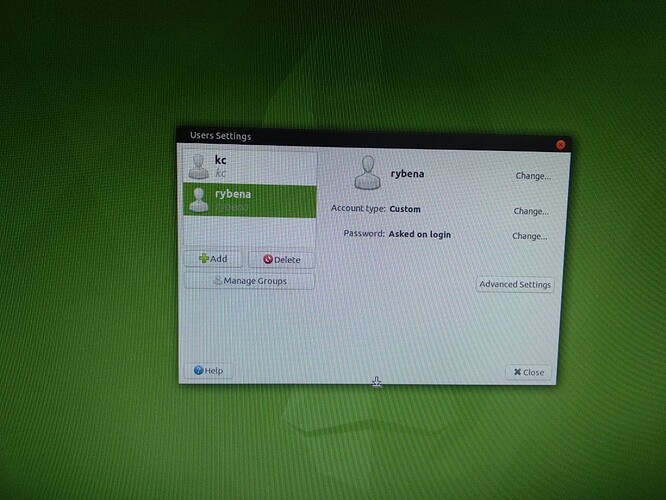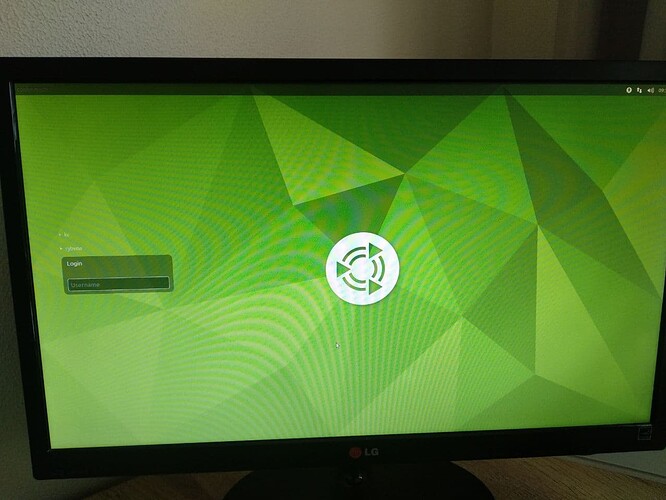Hi, I have a fresh install of Mate 20.10 and there is a user on the login page called "Login".
My user name is there also and can I login fine, but this option is strange, I didn't create that user and in the add/remove user its only me there.
I haven't been able to log in with that user.
Any ideas?
Thank very much.