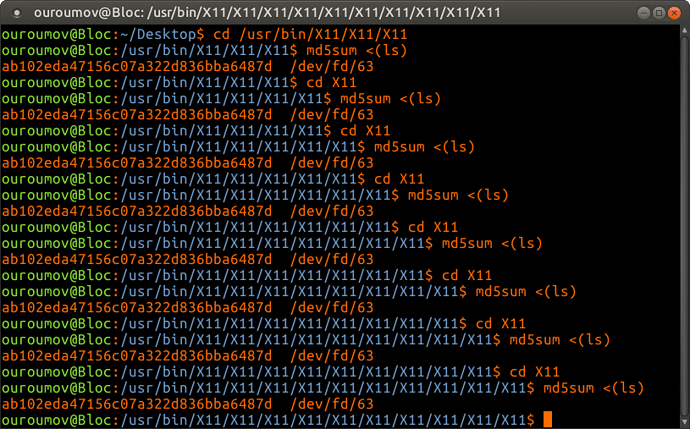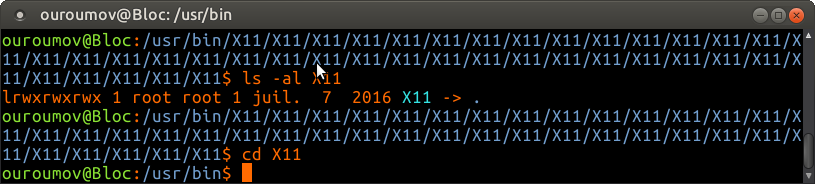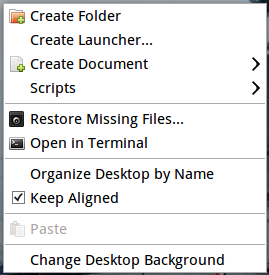This is one of life's great mysteries.
Every stacked directory is the same, what I don't get is there's a limit so it's not a recursive directory loop.
It goes quite deep:
cd /usr/bin/X11/X11/X11/X11/X11/X11/X11/X11/X11/X11/X11/X11/X11/X11/X11/X11/X11/X11/X11/X11/X11/X11/X11/X11/X11/X11/X11/X11/X11/X11/X11/X11/X11/X11/X11/X11/X11/X11/X11/X11/
Even weirder: