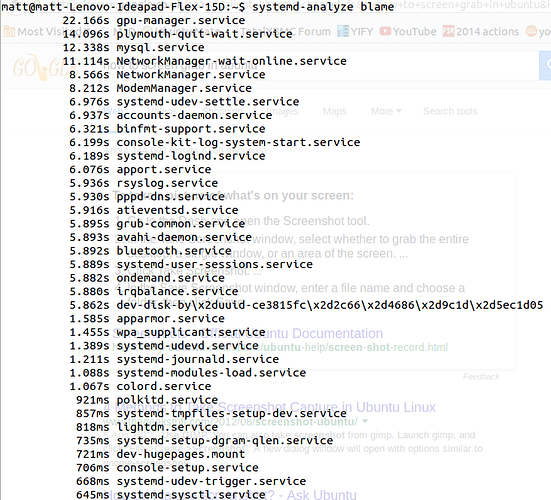How long is “a very long boot time”? 3-5 minutes? Is it stuck on a blank screen, for instance?
Another way to see what’s holding up boot time is to watch the console during boot up - To do that:
- Hold SHIFT during start-up - this reveals GRUB 2, the boot loader.
- Press Tab to edit the command line.
- Remove
quiet splash at the end – This makes the system more verbose when booting.
- Press F10 or CTRL+X to boot, this only applies for that session, it’s not saved permanently.
This may also catch any other culprit to see what’s taking the longest – There is an old Pentium 4 machine in my house that was stuck on a “udev job is waiting to complete” and timed out after 3 minutes. I presumed the kernel/systemd used in 15.04 was having problems, so I left it on 14.04 – which uses Upstart.
Do you have an AMD or NVIDIA card? If you do, with their proprietary drivers too? gpu-manager and plymouth (the splash screen) suggests to me the hold up is because of the display.
PS. Interesting, my output suggests it could be much faster if it wasn’t waiting for the network:
8.814s NetworkManager-wait-online.service
854ms dev-sda1.device
458ms ModemManager.service
367ms accounts-daemon.service
329ms binfmt-support.service
328ms gpu-manager.service
211ms alsa-restore.service
208ms NetworkManager.service
206ms ufw.service
195ms systemd-setup-dgram-qlen.service
192ms systemd-modules-load.service
181ms kmod-static-nodes.service
179ms apport.service
178ms loadcpufreq.service
170ms irqbalance.service
169ms pppd-dns.service
152ms apparmor.service
152ms systemd-vconsole-setup.service
145ms sys-kernel-debug.mount
140ms systemd-udev-trigger.service
138ms lm-sensors.service
137ms timidity.service
132ms udisks2.service
125ms dev-mqueue.mount
115ms speech-dispatcher.service
115ms thermald.service
108ms networking.service
102ms console-setup.service
101ms avahi-daemon.service
96ms systemd-journal-flush.service
84ms systemd-logind.service
80ms media-Data.mount
70ms ondemand.service
68ms dev-hugepages.mount
68ms virtualbox.service
64ms dns-clean.service
64ms qemu-kvm.service
59ms polkitd.service
52ms grub-common.service
51ms systemd-user-sessions.service
47ms systemd-journald.service
45ms systemd-tmpfiles-setup-dev.service
41ms systemd-update-utmp.service
40ms systemd-sysctl.service
37ms lightdm.service
36ms ifup-wait-all-auto.service
35ms xrdp.service
32ms [email protected]
32ms plymouth-read-write.service
31ms upower.service
31ms kerneloops.service
30ms rsyslog.service
29ms cpufrequtils.service
28ms systemd-tmpfiles-clean.service
27ms systemd-tmpfiles-setup.service
25ms resolvconf.service
24ms systemd-udevd.service
23ms colord.service
19ms dev-disk-by\x2duuid-ea2c75f2\x2d8342\x2d4459\x2dac1d\x2ddfc08c5bcb3d.swap
18ms ntp.service
16ms sys-fs-fuse-connections.mount
15ms systemd-random-seed.service
15ms wpa_supplicant.service
13ms tmp.mount
13ms proc-sys-fs-binfmt_misc.mount
11ms systemd-remount-fs.service
11ms ureadahead-stop.service
8ms rtkit-daemon.service
6ms rc-local.service
4ms systemd-update-utmp-runlevel.service
2ms plymouth-quit-wait.service
2ms [email protected]