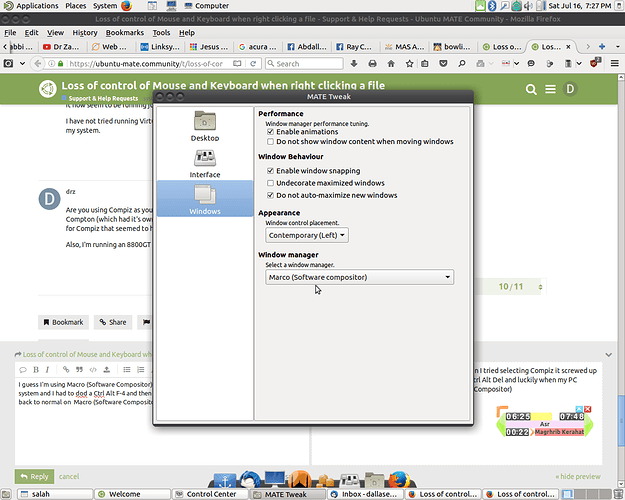I’ve had this happen several times when I would right click on a file to display properties I would suddenly loose the ability to click on anything including the close window button and anything in the panel and anything in Docky (but strangely when I would move the mouse down Docky would pop up but clicking did not open anything in Docky) and I also loose control of the Keyboard except for Ctrl Atl and any of the function keys so I would have to hit Ctrl Alt and F-4 to then have the choice to hit Ctrl Alt Del to do a proper shutdown or hit Ctrl Alt F-7 to go back to the desktop so the last time this happened I did just that hit Ctrl Alt F-7 and went back to the GUI but then the desktop was corrupt and I still had no keyboard control or ability to click anything or use the keyboard other then to do a Ctrl Alt F-4 and then Ctrl Alt Del to reboot less abruptly then hitting reset or forcing a power off by holding the power button till my computer turned off. Since Then I discovered if I hit Ctrl Alt F-5 it will give be a command prompt where I can type shutdown or reboot to reboot that way figuring it’s more safe to do it that way then to do a Ctrl Alt Del. This time I had not put my computer ito Suspend and any time since powering it on, I had just let it stay on for 8 + hours while some large files were downloading and I went out and when I came back and right clicked on a audio file to get it’s properties that is when I lost control of the Keyboard and ability to click anything.
I’ve also gotten this problem when hitting F-3 to get that duel pane window to copy or move a file from one directory to another.
I had a even worse problem with Cylon Linux 12.04 where my computer would lock up solid when I would do something with the mouse related to opening a menu or right clicking on a file. My current problem basically is the same problem but not as sever because at least I can properly shutdown but there is still the fact that if it happens if I have any unsaved work I will loose all that because I can’t use the mouse to save what ever file I have opened that has unsaved data since I can’t use the mouse to select that program and save the file, also if a file is downloading I will have to guess how log to wait for it to finish downloading or just reboot and re download it once my PC finished booting again.
For Mate Tweak in Windows I have Window Manager set to "Macro (Software Compositor) with Enable Animations checked and Do not show window content when moving windows un checked. Under Panels I have Ubuntu Mate for Panel Layout.
This is annoying, I installed Linux to get away from the instability of Windows if I wanted stability problems as well as security and virus problems I would have just stayed with Windows 7 or switched to Windows 10.