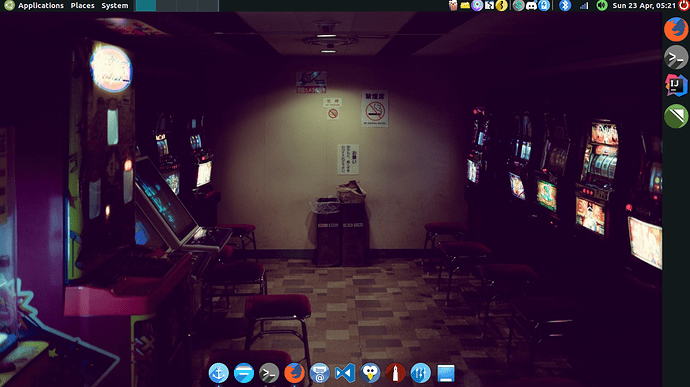This may have been asked before, but if so it’s hard to find.
Ubuntu-Mate 16.04.2 on RPi 3B
I added a mate-dock to the top menu bar/panel/dock (the main one with Applications Places System time etc), and wanted to remove it. I made the mistake of agreeing to delete the panel. This killed the top bar entirely and made running any application extremely difficult. It did not reappear on rebooting so I have had to completely reinstall the OS on the microSD card and start over (along with the tedious repartitioning kludge to allow software updating)
Question 1: if I manage to do this again, is there a simple way to reactivate to top bar?
Question 2: is there a mechanism to install a launch bar at left like the default full Ubuntu. I can create a new panel there (with tiny icons) but it’s not the same.
Thanks