I've made data DVDs with Brasero, no problem. Wanted to make an audio CD and when I first put a blank CD in the drive, the first problem is Umbuntu Mate can't "mount" the CD. Then when I copy the list of songs over to the Audio CD screen in Brasero and click Burn, first I got a error message that said "toc2cue" and "cdrdao" were needed. I searched and apparently installed the cdrdao part, so when I click Burn again, the program seems to begin working, then just ejects the blank CD.
Hi Gary,
I had an issue with Brasero hanging when burning audio CDs in 18.04. The problem I found was that I would start the process to Brasero to burn an Audio CD, it was all OK until I hit the ‘Burn’ button. At that point Brasero would just hang. I found this bug which provided a work around https://bugs.launchpad.net/ubuntu/+source/brasero/+bug/1770502
The work around was, open a terminal and type:
sudo chmod 4711 /usr/bin/cdrdao
sudo chmod 4711 /usr/bin/wodim
sudo chmod 0755 /user/bin/growisfs
Your problem could be related, would be worth giving this a try.
I would appreciate it If someone in the community could explain how packages are given system privileges to access hardware, perhaps the bug isn’t directed correctly? There has been no progress with this bug for more than a year and a half and it's disappointing our disto can’t burn audio CDs out of the box.
Hello Gary
I always install and use "K3b". 
Well, I apparently found K3B in the Synaptic manager that my son told me to use to install programs and...well...the computer did "something" for awhile, but there is no K3B program installed so I'm not sure what just happened. Someone else suggested three sudo commands in Terminal to apparently fix Brasero, which I used, and that didn't do anything either.
Is there just another program, other than Brasero that actually works? I'm not picky. I just want to be able to make an audio CD when I want to. I might note that before I switched from Windows to LinuxMate, or whatever this is, with this exact same hardware that hasn't changed a whit since last November, I could make all the audio CDs I wanted. Linux seems to be more for the hobbyist and tinkerer. I'm just a user who whats to do stuff. I don't give a rip what the electrons are doing or what the flavor of my "distro" is. Sorry...venting.
Hello Gary
It's good to hear that you have some one who can help nearby (your son).
I always install k3b via Synaptic. After installing it should appear in your Applications > Sound and Video menu thus:
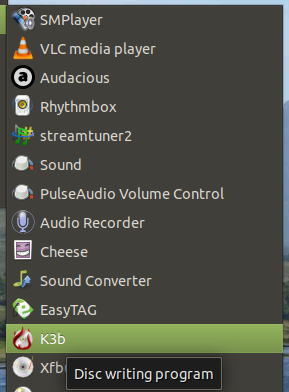
If k3b is not visible, go to Preferences > Look and Feel > Main Menu and look through the programms listed there. K3b may have been installed but without a tick being placed in its "visible" box. If so tick the box, close the menus and log out and in again.
This link will take you to a k3b-manual to help you get started. 
I did finally get it installed. I thought I was home free and did a test of dragging some of my MP3s, which I have hundreds of, over to an audio disc window and k3b says it can't deal with MP3s. Told me I could do WAV. Well that sucks! Why would it NOT
do MP3s?? I did do a test conversion of one of the MP3s to a WAV in Audacity and k3b was happy with it then. I also found out it likes FLAC. Then I wondered if maybe, like Audacity in Windows, one had to link it up to a MP3 encoder/decoder. So I searched around
all the menus and preferences and that didn't seem to be an option. I just gave up and uninstalled it with Synaptic. Later I found some other little burner program that actually burned an audio CD, but the resulting music sounded like Alvin and the Chipmunks
if you're old enough to remember who they were. After spending the whole evening on this stuff, I finally just said screw it and if I need an audio CD, I can use my wife's Windows 10 laptop that's very close. Mostly what I need is the ability to make data
DVDs and Bracero does that just fine, so I gave up.
I do appreciate the assistance though. My son did say he's used k3b successfully and it must be my fault if it doesn't work. He's probably right.
Thanks. -Gary Chase-
Hallo Gary
You may find this helps you to understand why Free/Libre Open Source Software programs, like k3b, were built without mp3 support:
Link:
https://www.howtogeek.com/307767/MP3-ISNT-DEAD/
If you have any other problems, just come back and post, if someone can help you they probably will. 
Thanks for the link. I read it all, including the link inside your main link about why Ubuntu doesn't support MP3s.
I did check that box as I was installing Ubuntu about installing third party restricted software. I did have to jump through hoops after that, including a complete reinstall, to get Ubuntu to properly play a video DVD. I can easily play my MP3s with VLC and I believe they also played with Rythem Box, which was installed with I installed Ubuntu. Interesting they supported MP3s without any hoop jumping on my part. I did note that Audacity in Uburtu would generate MP3s "out of the box" but Audacity in Windows required me to link Audacity to a separate MP3 encoder program. Couldn't Audacity in Ubuntu get in trouble by "building in" such MP3 support?
One thing the articles in your link said was that the patents have all expired for MP3s in 2017, so if that is the case, why doesn't Ubuntu go ahead and put in some MP3 support now? Nobody is going to sue them and it would be convenient for their users. Just a thought.
Do you happen to know of a CD burner program for Ubuntu that the developers basically said 'screw it' and put out a program that WILL burn MP3s to a CD? If so, I'd appreciate a link.
Thanks.
Hello Gary
Link [1]
Link [2] (may be of interest)
According to link [1],
"MP3 could not be opened? If this is the first time you’re burning MP3’s to an Audio CD, it could happen that Brasero complains that certain plugins are not installed yet. A dialog will popup guiding you through the very easy installation mechanism Ubuntu utilizes.
Simply follow the steps. Make sure to check “GStreamer extra plugins” and not “gstreamer fluendo” (fluendo is not compatible with Brasero)!
You can use Synaptic to find and install the gstreamer plugins.
According to Xfburn (another burning tool I would recommend if brasero an k3b still do not work for you after these steps), "The gstreamer transcoder uses the gstreamer library for creating audio compositions. Essentially all audio files should be supported given that the correct plugins are installed. If an audio file is not recognised, make sure that you have the 'good','bad', and 'ugly' gstreamer plugin packages installed (again use Synaptic to install these, enter the search term "gstreamer" and scroll through the list).
So install these packages as well and have another go. It would be best to have brasero and k3b closed during the install.
Try burning with brasero and k3b again.
If both of these still fail to burn your mp3 files to a cd you may want to install and try "Xfburn", again using Synaptic.
If you have the patience try these suggestions, and let us know how you get on. 
One thing about making a mixed audio CD with songs from different albums is usually the text does not show up as it does if you copy a CD and musicbrainz can add the text info as your mixed songs do not exist in any database as one album.
Suppose you want to make a mixed CD of your 12 favorite rock songs:
I have found if I convert the .mp3 file to .wav myself using Audacity rather than having the burner do the conversion, and burn with Brasero, then the text will show up on my vehicle's CD player.
One other problem is you cannot add a date and disc number to the cd by typing them in on Brasero this way, but if you use a text editor to type the date and disc number out, you can copy and paste it into the text box for that info.