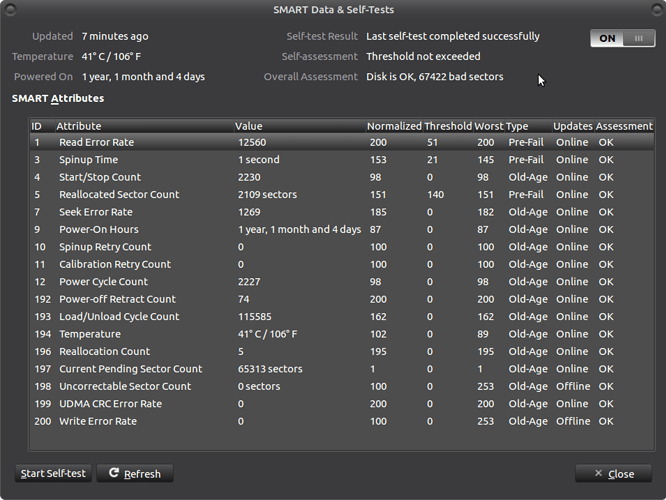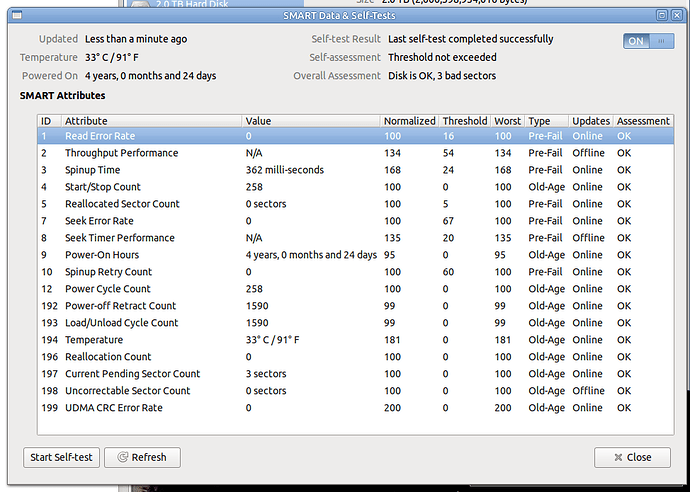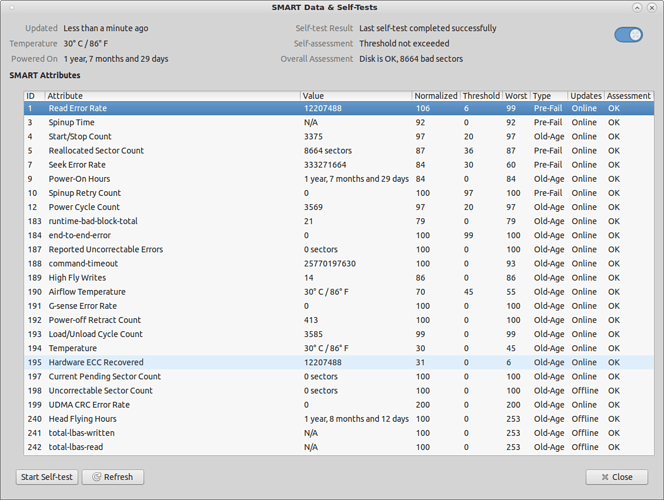So my boot attempt from my HDD failed and I was asked to manually run a fsck (file system check) on sda2
So I boot up my USB drive and go to terminal and use the command ‘sudo fsck /dev/sda2’ and did a ton of changes to the partition (got a bunch of ‘fix?[y]’ and hit y on all of them).
Then i tried to boot into my HDD ubunttu mate that i installed earlier and it worked
then i install some programs and update some and restart… now i cant boot into HDD because sda2 has to be manually checked again
why is this??
Hi @normalcrayon It doesn’t sound good for that hard drive - I’d guess the problem you had at first happened again. The journaling file system used is very good but can only do so much if the drive is bad.
If you get it working again, take a look at sda with System -> Preferences -> Hardware -> Disks, especially SMART Data & Self Tests (sort of hidden away in the bars menu).
500 GB Hard Disk
Referred to as the /dev/sda device (partition 1 is dev/sda1 etc)
Partitioning: GUID Partition Table
It is partitiioned into 3 partitions and has 1.1mb of free space
Partition 1 (537 mb FAT 32bit - Mounted at /boot/efi): Partition Type = EFI System
Partition 2 (495 GB Ext4 v1.0 - Mounted at Filesystem Root ): Partition Type = Linux Filesystem
Partition 3 (4.2 GB Swap v1 - Active): Partition Type = Linux Swap
I also see this for assessment: Disk is OK, 67422 bad sectors
what is a bad sector… is thisthe cause?
Did some work on my own, heres my SMART assessment for sda2
It certainly looks suspicious with that many bad sectors but I'll admit no expertise. I'm pretty sure the drive manufacturer sets every number you see, the utility just reads it out.
As a comparison, here's my 4 year old 2TB drive that's performing well (egad, I didn't realize it is 4 years old!) - but it is a data drive used daily. I have Ubuntu-Mate installed on an SSD.
I also think the S.M.A.R.T. data is for the entire drive, thus sda for you and sdb for me. I noticed identical results for any partition selected at the the time (I have 3 on sdb).
Anyone care to add more expertise?
2109 reallocated sectors? The platter/head is going bad. Get a new disk quick!
Your drive is in a painly agony. Buy another, do backup your important files. DO a new installation on the new drive. Ask the company if your drive is still in warrant time.
I think you should probably buy a new disk if you don't keep backups of your files on another disk.
With that been said, I had the same problem and disk needed fsck at boot (every 2 weeks for a 2 month period) but then it was ok. Almost a year has past since then and I am still using the same disk without any data loss. I keep a track of the bad sectors and they slowly grow every couple of months but again with no problem. Here is the smart info:
fsck is for logical bad sectors. S.M.A.R.T. shows physical bad sectors. Any physical bad sector non recovered (you have to do it manually with badblocks, but it’s painfully or use something like HDD Repair, which is old and brokes more than it repairs) indicates the disk will fail and is getting worst every hour. It is a must to replace the dive.
ECC recovered is not the same as a bad phisical block recovered. ECCmeans that a data couldn’t be read (or was misread) correctly and it was solved doing ECC on that data. In your case it matches exactly all errors rates it had over time.