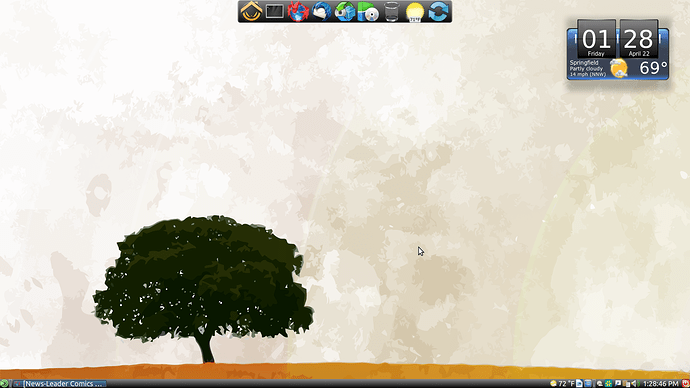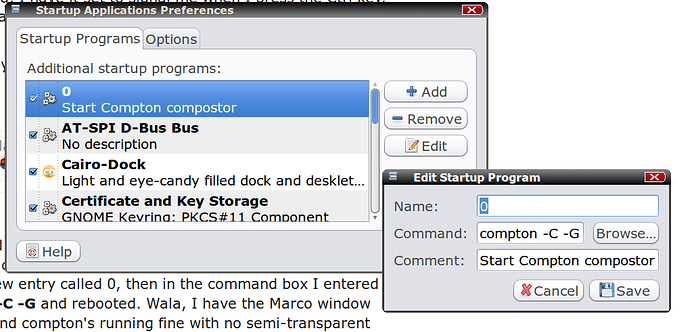Been liking the new Marco window manager with Compton Compositor. But I do seem to have run into a bug. I use My-Weather-Indicator to show local weather & a clock on my desktop. Now if I use Marco with software compositor, the widget looks normal as in the pic below.
There is no shadow around the widget. However if I use Marco with Compton, there is a shadow around it like below.
In fact, upon first boot, it's solid black, if I enter preferences & pick it again, I get the lighter shade. It doesn't seem to affect Cairo-Dock, and I can undock the widgets on Cairo-Dock to the desktop & no background shade. So I gave Gis Weather a try. Same thing, black fuzzy background where the transparency is supposed to be.
Any ideas why this is happening? Is there a setting somewhere I can tweek? I didn't notice it before because the wallpapers I usually use are dark anyway, but it does look weird on light ones. Hope there's an easy fix (besides using black wallpapers) because videos look a lot better under marco-compton.
Thanks for reading! 
Forgot to post system info:
System: Host: santafe-Dell-Dimension-9150 Kernel: 4.4.0-21-generic x86_64 (64 bit)
Desktop: MATE 1.12.1 Distro: Ubuntu 16.04 xenial
Machine: System: Dell product: Dell DXP051 serial: HXOXOX1
Mobo: Dell model: 0YC523 serial: ..C............S.
Bios: Dell v: A07 date: 01/08/2007
CPU: Dual core Intel Pentium D (-MCP-) cache: 2048 KB
clock speeds: max: 2992 MHz 1: 2992 MHz 2: 2992 MHz
Graphics: Card: Advanced Micro Devices [AMD/ATI] Caicos [Radeon HD 6450/7450/8450 / R5 230 OEM]
Display Server: X.org 1.18.3 drivers: ati,radeon (unloaded: fbdev,vesa)
tty size: 80x24 Advanced Data: N/A for root
Audio: Card-1 Advanced Micro Devices [AMD/ATI] Caicos HDMI Audio [Radeon HD 6400 Series]
driver: snd_hda_intel
Card-2 Intel NM10/ICH7 Family High Definition Audio Controller
driver: snd_hda_intel
Sound: Advanced Linux Sound Architecture v: k4.4.0-21-generic
Network: Card: Intel 82573L Gigabit Ethernet Controller driver: e1000e
IF: enp4s0 state: up speed: 1000 Mbps duplex: full
mac: 00:13:72:09:37:bc
Drives: HDD Total Size: 1000.2GB (2.8% used)
ID-1: /dev/sda model: WDC_WD10EADS size: 1000.2GB
Partition: ID-1: / size: 914G used: 23G (3%) fs: ext4 dev: /dev/sda1
ID-2: swap-1 size: 3.75GB used: 0.00GB (0%) fs: swap dev: /dev/sda5
RAID: No RAID devices: /proc/mdstat, md_mod kernel module present
Sensors: System Temperatures: cpu: No active sensors found. Have you configured your sensors yet? mobo: N/A gpu: 50.5
Info: Processes: 181 Uptime: 3 min Memory: 444.5/3510.8MB
Client: Shell (sudo) inxi: 2.2.35 Also noticed, I have it set to signal me when I press the Ctrl key, that also has the same problem with the background.