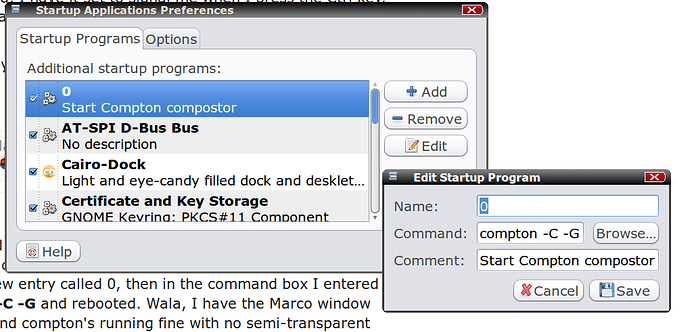Well I fixed it old school. I went into MATE Tweek & switched to Marco (No composting). I then went into Startup Applications and added a new entry called 0, then in the command box I entered compton -C -G and rebooted. Wala, I have the Marco window manager and compton's running fine with no semi-transparent borders. 
1 Like