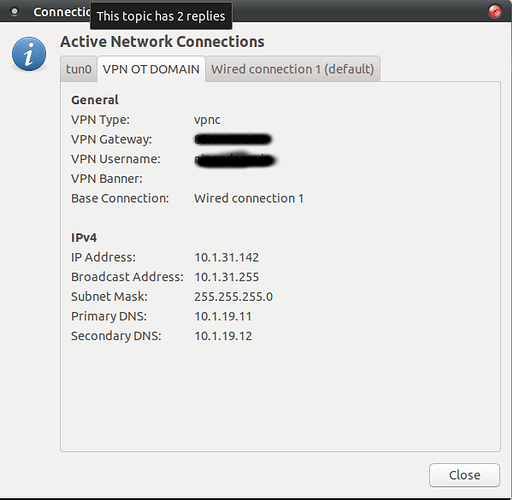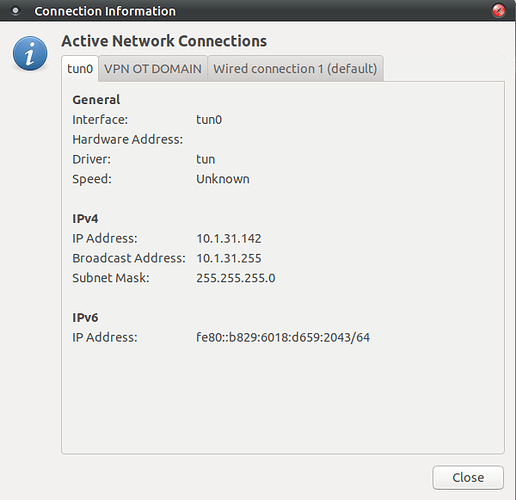Hello
Can someone help me?
When i want to use a vpn connection to my office i get a dns ip address automatically but resolving don`t work.
biver@EliteBook:~$ ping google.hr
^C
biver@EliteBook:~$ ping 8.8.8.8
PING 8.8.8.8 (8.8.8.8) 56(84) bytes of data.
64 bytes from 8.8.8.8: icmp_seq=1 ttl=48 time=27.6 ms
64 bytes from 8.8.8.8: icmp_seq=2 ttl=48 time=27.5 ms
64 bytes from 8.8.8.8: icmp_seq=3 ttl=48 time=27.5 ms
^C
--- 8.8.8.8 ping statistics ---
3 packets transmitted, 3 received, 0% packet loss, time 2002ms
rtt min/avg/max/mdev = 27.545/27.585/27.613/0.029 ms
biver@EliteBook:~$
Global
DNS Servers: 10.1.19.11
10.1.19.12
10.1.19.13
85.114.32.7
8.8.8.8
DNS Domain: ot.hr
DNSSEC NTA: 10.in-addr.arpa
16.172.in-addr.arpa
168.192.in-addr.arpa
17.172.in-addr.arpa
18.172.in-addr.arpa
19.172.in-addr.arpa
20.172.in-addr.arpa
21.172.in-addr.arpa
22.172.in-addr.arpa
23.172.in-addr.arpa
24.172.in-addr.arpa
25.172.in-addr.arpa
26.172.in-addr.arpa
27.172.in-addr.arpa
28.172.in-addr.arpa
29.172.in-addr.arpa
30.172.in-addr.arpa
31.172.in-addr.arpa
corp
d.f.ip6.arpa
home
internal
intranet
lan
local
private
test
Link 6 (tun0)
Current Scopes: none
LLMNR setting: yes
MulticastDNS setting: no
DNSSEC setting: no
DNSSEC supported: no
Link 3 (wlo1)
Current Scopes: none
LLMNR setting: yes
MulticastDNS setting: no
DNSSEC setting: no
DNSSEC supported: no
Link 2 (enp0s25)
Current Scopes: none
LLMNR setting: yes
MulticastDNS setting: no
DNSSEC setting: no
DNSSEC supported: no