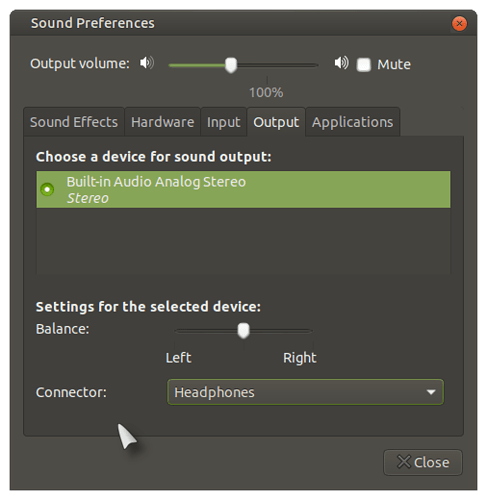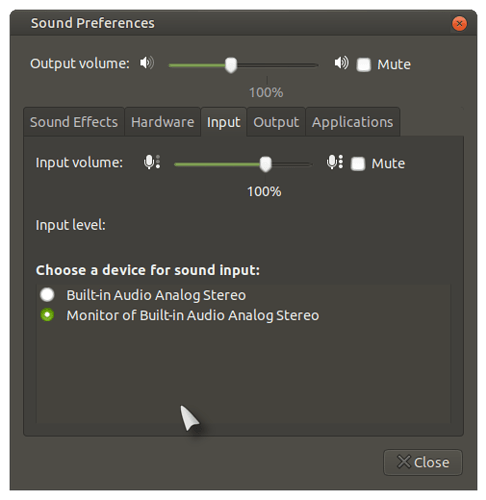Fresh install of 20.04 Dell P5520 Laptop w/ combo jack. Headset does not work when plugged in. Discovered needing to change the pulseaudio input setting from "Microphone" to "Headset microphone".
It's as if the system is defaulting to "Microphone", or it is not detecting that both headphones and mic are connected and it should change to "Headset microphone".
Logic
If headphone plugged in = yes & if Microphone plugged in = yes, then set output = Headphones & Input = "Headset microphone".
I am no expert on pulseaudio, but since I get no sound output until I change the input to the correct one, I feel like there is a sound profile being incorrectly selected when the headset is connected.
I have not been able to find a solution, changing settings in the ALSAMIXER doesn't help.
I read there used to be a sound-switcher, which I don't get prompt for. It would make sense for the system to ask if you connected headphone or a headset.
Does anyone know how I can change / fix this?
Thanks for the help.
New Development:
I added an additional user to the system.
Tested the headset for that user and it works fine as long as my user (original account) is not logged in.
If I log off my user the other user will have sound through the headset.
If both users are logged in both users have no sound through the headset.
If I log off the additional user, I have no sound no matter what I try of my account.
I am going to try and delete my original account and recreate it. I will post back what I discover.
Results
Removed the original account through the GUI, rebooted the laptop.
Slick greeter shows the original account, but you can't log in and the indicator panel shows it as well when you click the power icon.
Secondary account now has no sound through the headset.
Restarted the laptop
After reboot the sound is globally muted.
Headset does not work after un-muting.