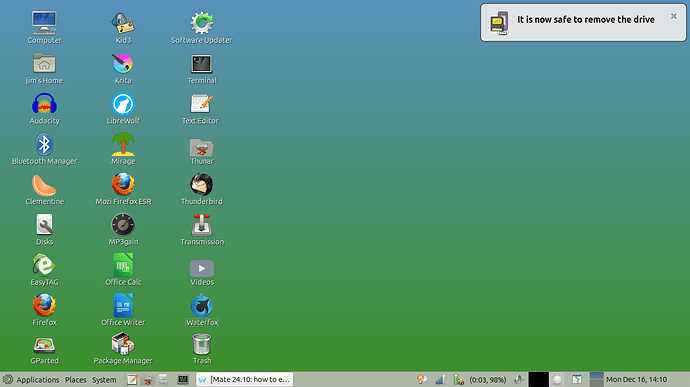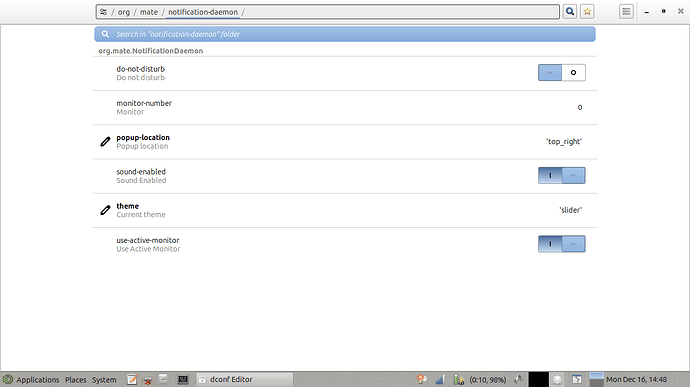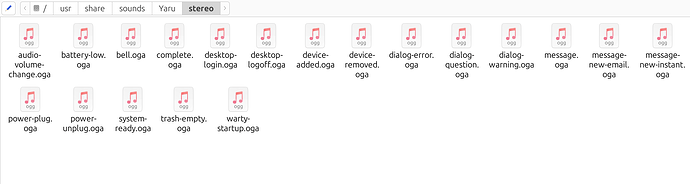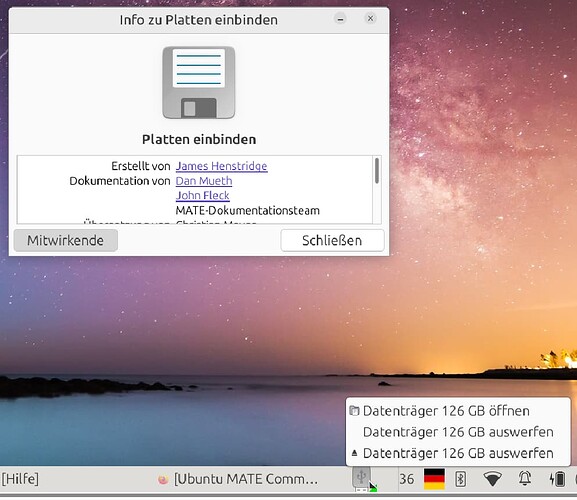I finally had the time to test a different sound theme, i.e. “Enchanted” as recommended by @ericmarceau. This was the opportunity to dive into the /usr/share/sounds directory and its sub-directories which include the sound themes.
The default sound theme on my Mate is “Yaru” (/usr/share/sounds/Yaru). In the directory, I can find many sound files for different types of notifications.
Among them is also a “device-added.oga” and a “device-removed.oga” file. I can manually play these sounds files by clicking on them and listen to how they actually would sound if the sound notification would work.
There are other sound files which I recognised when playing them manually because these are actually sound notifications that work, for example the “dialog-question.oga”, which is played by the system when a dialog window opens that asks me something like “Are you really sure?” (e.g. before emptying the trash), or the “bell.oga” file, which is played when after starting to enter my password on the lock screen I hit the backspace key more times than necessary/reasonable.
In contrast, other sound files are never played when the corresponding action is carried out, e.g. when emptying the trash finally (after confirming), the “trash-empty” file is never played by the system. Similarly, I never hear the “power-plug” or power-unplug” when plugging or unplugging the power cable. And, last but not least, I never can hear the “device-removed” when unmounting a USB drive or when physically removing it.
This seems to be independent of the sound theme used. I tried the “Enchanted” theme, and also another pre-installed theme called freedesktop. All it does is switching to a different directory inside usr/share/sounds where the corresponding sound theme has its sound files located, and so changing the nature of the sounds which are played (like the “dialog-question” which always works), and in case of “Enchanted”, which has many more sound files, it additionally plays sounds for basically everything you do (clicking somewhere, maximizing a window, changing between windows, selecting an option, toggle… very annoying, haha!) EXCEPT for a few actions… like the mentioned emptying the trash, unplugging the power cable and removing a device, where also “Enchanted” stays silent even if has sound files for these cases.
I noticed that Yaru comes with “oga”-files whereas “Enchanted” has ogg-files but this doesn’t seem to have any influence. I renamed some Yaru-files to “ogg” and Enchanted-files to “oga” but this didn’t change anything to the respective behaviour.
So my guess is that somewhere out there in the deep ocean is a general Mate setting that says “never play any sound when the user removes a device but always play a sound when this dumb user hits backspace too often”
If I have time over the next few days, I will also try to dive a little deeper into the world of visual notifications and try to figure out more about why I don't get these for removing a drive safely.
![]()