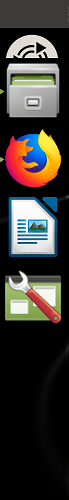I find the size of the Dok Applet in Mutiny layout is way too large, so I can't add more applets to it without loosing a sane layout of the panel using the dock... I usually like to add a workspace switcher, a disc mounter and Wanda (because why not?). Since the Dock applet's size is not variable, this is what I get if I do add additional applets:
That whole blank space is seen as part of MATE Dock Applet, which is why adding extra applets makes the applets overlap between each other...
I have tried to change the Dock size, but the option seems to be intermittent in the Preferences dialog: for no obvious reason, the option is sometimes there, sometimes it is not:
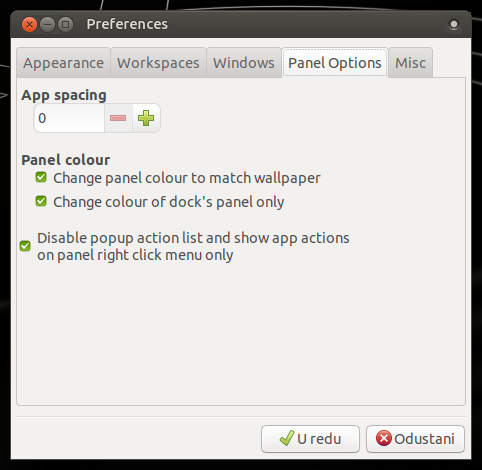

When it is there, it says the size is variable, but in fact it isn't -- it uses up all that blank space. When I try to change it to "fixed", nothing changes, and next time I get to see the option there, it still shows "Variable" as selected, even though the size is still fixed as shown above.
This also makes it difficult to right-click to an empty area to get to the main Panel preferences window, because the that blank space is seen as Dock Applet, and not as empty space...
It actually happens similarly with the AppMenu applet...
This is quite frustrating, as in Artful it was very easy to customize a little bit the Panel layouts, starting from a preset, now it feels like "Mission: Impossible", which is quite a turn off... :-/