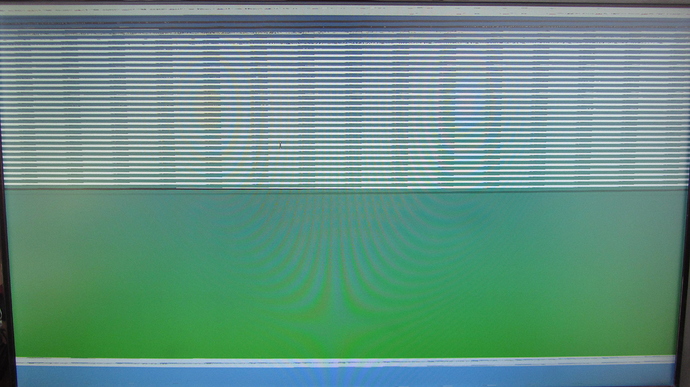Hi, I currently use MATE from 17.10 (MATE from 16.04 did work) on one of my old computer.
I try many time to use MATE from 18.04 in the beta iso, but every time the desktop load, I only got my mouse, the rest of the display is blurry lines (but the terminal mode works). I though it was a beta problem, but it’s on the final release too.
I install Xubuntu, no problem, add MATE-core and DE, log in the MATE desktop, same problem.
the system run on Genuine Intel CPU T2250 with a NVIDIA GeForce 6200SE TurboCache.
If you need more information, I can try to find them, thank in advance.
please post the output of inxi -F
System: Host: Lune-Bleue Kernel: 4.15.0-20-generic i686 bits: 32
Console: tty 1 Distro: Ubuntu 18.04 LTS
Machine: Device: desktop System: HP-Pavilion product: RR460AA-ABF S7740 serial: N/A
Mobo: ASUSTeK model: Calcite v: 1.xx serial: N/A
BIOS: American Megatrends v: 5.08 date: 12/18/2006
Battery hidpp__0: charge: N/A condition: NA/NA Wh
CPU: Dual core Intel T2250 (-MCP-) cache: 2048 KB
clock speeds: max: 1729 MHz 1: 1170 MHz 2: 1064 MHz
Graphics: Card: NVIDIA NV44 [GeForce 6200 SE TurboCache]
Display Server: X.Org 1.19.6
drivers: nouveau (unloaded: modesetting,fbdev,vesa)
tty size: 240x67 Advanced Data: N/A out of X
Audio: Card Intel NM10/ICH7 Family High Def. Audio Controller
driver: snd_hda_intel
Sound: Advanced Linux Sound Architecture v: k4.15.0-20-generic
Network: Card-1: Intel NM10/ICH7 Family LAN Controller driver: e100
IF: enp2s8 state: up speed: 100 Mbps duplex: full
Card-2: Gemtek WUBR-177G [Ralink RT2571W] driver: rt73usb
IF: wlx0014a5db5bb4 state: N/A speed: N/A duplex: N/A mac: N/A
Drives: HDD Total Size: 570.1GB (34.3% used)
ID-1: /dev/sda model: SAMSUNG_SP2504C size: 250.1GB
ID-2: USB /dev/sdb model: HCC543232A7A380 size: 320.1GB
Partition: ID-1: / size: 50G used: 4.2G (9%) fs: ext4 dev: /dev/sdb2
ID-2: swap-1 size: 4.50GB used: 0.00GB (0%)
fs: swap dev: /dev/sdb1
RAID: No RAID devices: /proc/mdstat, md_mod kernel module present
Sensors: System Temperatures: cpu: 33.0C mobo: N/A
Fan Speeds (in rpm): cpu: N/A
Info: Processes: 167 Uptime: 7 min Memory: 311.7/2897.9MB Init: systemd runlevel: 5
Client: Shell (bash) inxi: 2.3.56Can you pass the nomodeset parameter in grub and try again …
Edit /etc/default/grub
GRUB_CMDLINE_LINUX_DEFAULT="nomodeset"
sudo update-grub
rebootSystem: Host: Lune-Bleue Kernel: 4.15.0-20-generic i686 bits: 32
Desktop: MATE 1.20.1 Distro: Ubuntu 18.04 LTS
Machine: Device: desktop System: HP-Pavilion product: RR460AA-ABF S7740 serial: N/A
Mobo: ASUSTeK model: Calcite v: 1.xx serial: N/A
BIOS: American Megatrends v: 5.08 date: 12/18/2006
Battery hidpp__0: charge: N/A condition: NA/NA Wh
CPU: Dual core Intel T2250 (-MCP-) cache: 2048 KB
clock speeds: max: 1729 MHz 1: 1086 MHz 2: 1246 MHz
Graphics: Card: NVIDIA NV44 [GeForce 6200 SE TurboCache]
Display Server: x11 (X.Org 1.19.6 )
drivers: fbdev,nouveau (unloaded: modesetting,vesa)
Resolution: [email protected]
OpenGL: renderer: llvmpipe (LLVM 6.0, 128 bits)
version: 3.3 Mesa 18.0.0-rc5
Audio: Card Intel NM10/ICH7 Family High Def. Audio Controller
driver: snd_hda_intel
Sound: Advanced Linux Sound Architecture v: k4.15.0-20-generic
Network: Card-1: Intel NM10/ICH7 Family LAN Controller driver: e100
IF: enp2s8 state: up speed: 100 Mbps duplex: full
Card-2: Gemtek WUBR-177G [Ralink RT2571W] driver: rt73usb
IF: wlx0014a5db5bb4 state: N/A speed: N/A duplex: N/A mac: N/A
Drives: HDD Total Size: 577.9GB (37.6% used)
ID-1: /dev/sda model: SAMSUNG_SP2504C size: 250.1GB
ID-2: USB /dev/sdb model: HCC543232A7A380 size: 320.1GB
ID-3: USB /dev/sdg model: Storage_Media size: 7.8GB
Partition: ID-1: / size: 50G used: 4.3G (10%) fs: ext4 dev: /dev/sdb2
ID-2: swap-1 size: 4.50GB used: 0.00GB (0%)
fs: swap dev: /dev/sdb1
RAID: No RAID devices: /proc/mdstat, md_mod kernel module present
Sensors: System Temperatures: cpu: 41.0C mobo: N/A
Fan Speeds (in rpm): cpu: N/A
Info: Processes: 167 Uptime: 1 min Memory: 285.0/2897.8MB
Client: Shell (bash) inxi: 2.3.56With nomodeset I could access the desktop and MATE Tweak. I change the setting of Window manager to “Marco (No compositor)” and now I can start MATE without any display problem.
I use nomodeset to open the live-session of Ubuntu MATE 18.04 and install it. And I change the setting again and now I can use Ubuntu MATE 18.04 LTS normally.
Thanks