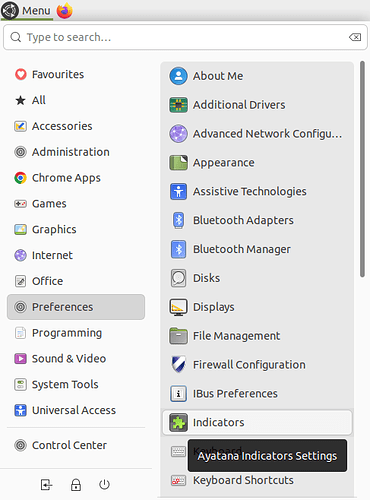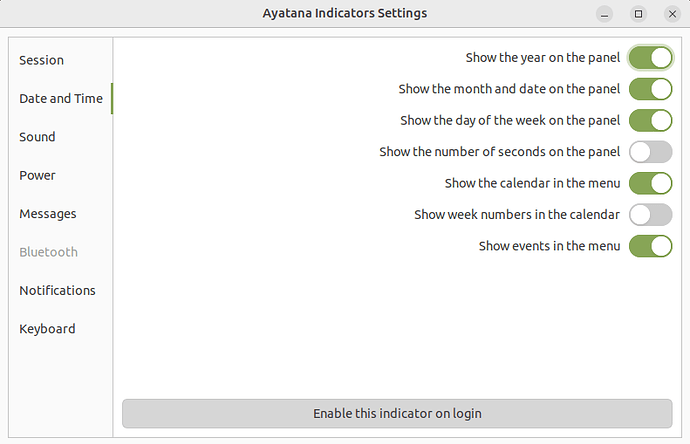Hi, @mickee ![]()
I remember that you usually have the clock indicator in your panel set to also show the seconds (besides showing the hours and minutes). Have you tried setting up "Indicators" ("Ayatana Indicators Settings"), specifically the "Date and Time" section of "Indicators" to NOT show seconds on that clock indicator? I'm asking because I'm thinking that not displaying the seconds may eventually stop the climbing CPU usage by the "mate-indicator-applet-complete" process that you are reporting.
So, to configure the clock indicator on the panel to stop displaying seconds, please do the following:
1 - Open the "Indicators" program (to do that, click on the Ubuntu MATE Menu, hover your mouse over the "Preferences" menu to show its options, and then click on the "Indicators" icon in the right column), as I show in the following screenshot:
2 - That should have opened the "Ayatana Indicators Settings " window. Click on the "Date and Time " section and check that the options that you want to display (for year, month and date, day of the week, etc ...) are enabled and that the "Show the number of seconds on the panel" option is disabled, as I show in the following screenshot:
3 - By this time the clock indicator on your panel should have stopped displaying the seconds. If that's the case, you may now close the "Ayatana Indicator Settings" window.
I hope this helps ![]() Please, keep us posted.
Please, keep us posted.