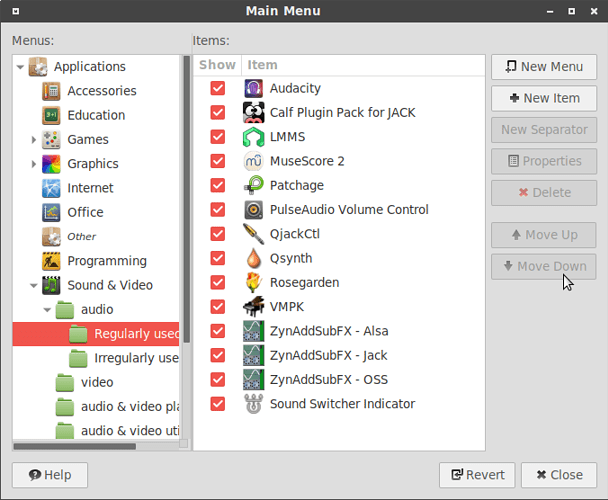Yes, the mate menu is simply a system for setting up launchers for commands in a hierarchically organized structure. Anything you can write out as a command can be a menu item
Addittionally, you can delete or overwrite/rename existing menu sub-folders as well as add new ones of your own. There is no practical limit, so far as I know, to the depth of sub-folders you may employ.
I am having some difficulty in understanding the last part of your immediately previous post. However, what you appear to be asking for is a dynamically generated and updated menu that reads whatever is contained in the source location it is pointing at.
If the above is the case, in Linux the only menu that can do that, as far as I know is the Openbox menu. But, not in and of itself. The Openbox menu must employ something called “pipe menus” inside it. Which are, basically, specialized menu sub folders that are written as scripts either in bash script or python script.
These specialized pipe menus can be used for a variety of dynamically updating purposes. So, for example, they may simply point to a given folder or drive on your system and list all of the file currently residing in there. Furthermore, if you click on one of the files listed, it will automatically open it with the appropriate software. Another example might be a dynamically updating weather report.
The most popular pipe menu in use with Openbox, I think, is the one that automatically generates an applications menu with all of the usual sub folders of “accessories”, “graphics”, “Office” etc and populates these sub menus with all of the currently installed applications. Though, for myself, I prefer to manually add all of the applications and menu folders myself so I have absolute control of what goes where. In terms of pipe menus, I currently have an Ubuntu mini iso build I am experimenting with in a VM that employs the Openbox window manager and I use a “recent documents” pipe menu with it.
You may be pleased to know that pipe menus that cover just about every want and/or need have already been produced and are available all over the internet. So, often it is just a case of plugging one into your existing openbox menu. Otherwise, if you are feeling adventurous, you could always write your own.
See below: