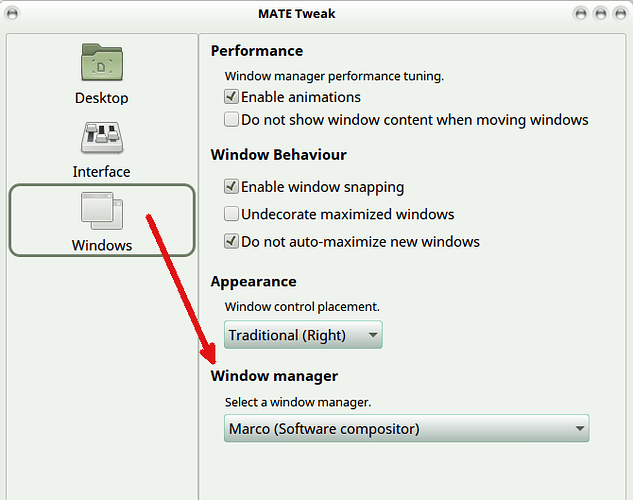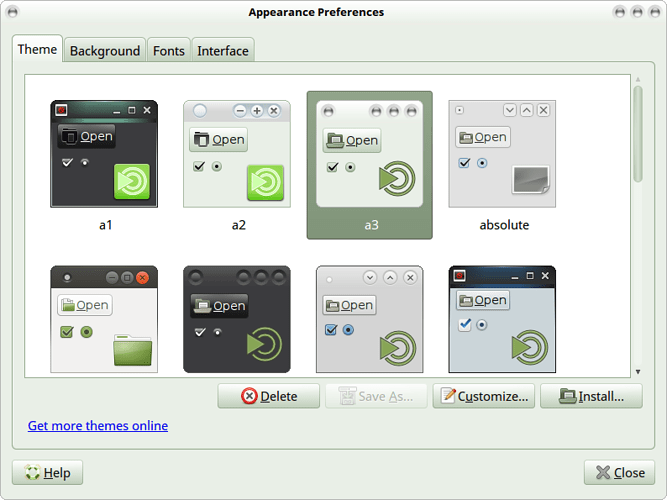v3.xx,I have decided to download Ubuntu Mate from the Ubuntu Mate community and start from scratch. This is what I should have done from the beginning. I want to the Ubuntu website and this is the problem. It will take me a bit but I have everything written down and logged. It might take me a while to learn command line coding, but that I will have to try to figure out as I go. Thank you for your help. Once I get things going I’ll be back in touch. Barry Parker
Sounds good, let us know what happens.
Hey there at the Ubuntu Mate Community, I’m back and the problem I think I’ve resolved through Ubuntu One they sent me somewhere and I uploaded what I beleive was the fix. Evidently the mate panel crashed on me and that has been the problem the whole time. At least I have not received the error message for a while. Thanks for checking in on me.
Barry Parker
I downloaded and I am still have a problem with Ubuntu Mate Panel crashing on me.
Barry Parker
Could this be a graphic (driver) problem? Lets see exactly what your running. Open a terminal
Ctrl + Alt + t
and enter:
inxi -G
Please post the output.
Used terminal as suggested output :Graphics: Card: NVIDIA G84M [GeForce 8600M GT]
Display Server: X.Org 1.18.4 drivers: nvidia (unloaded: fbdev,vesa,nouveau)
Resolution: [email protected]
GLX Renderer: GeForce 8600M GT/PCIe/SSE2
GLX Version: 3.3.0 NVIDIA 340.101
I use to run a GeForce 8600, never had a problem with it. The only thing different is I ran the 304 driver. Is the 304 driver still offered?
Try different window manager configurations. Both compiz and compton.
The terminal can be used to bring up mate-tweak. Code:
mate-tweakHello again v3xx,
Well, I’v e tried every driver we have available and I keep getting the same message regarding the mate-panel crashing and each time I report the problem. Don’t ;worry I am not about to give up. Each time the system is having a problem with my printer or my optical drive.
Can you post the crash report? Its located in /var/crash.
You can also try a different theme, see if that helps.
Hey v3.xx, Hope things are going well. Just wanted to let you know I’ve tried everything you have given me as a fix. I’ve just added a different theme, so far nothing has worked. Error message: ExecutablePath lib/sysmd/systemd-logind and it said much more including mate-panel crashed Each time it asks me if I want to report it and I do. Well I guess will see if the theme change works. I will keep in touch. I never had this problem with Mint. Best regards,
Barry Parker
Hi v3.xx,
I found out what was causing my system to crash. I was using Chronium browser, and I finally added an extension for my gmail. This guy named Jason informed me I was using an unstable version of Chronium. He had convinced me I should switch to Chrome and I did. Of course I installed from our software in the welcome or I use our repository. But ever since I installed Chrome and made it my default browser, and of course imported my favorites, I have not had any problems since I had made these changes.
Hey V3xx, sorry I have not been around lately, I got side tracked but I’m back. I have still been having some problems with the Mate panel crashing but I’m holding steady hoping I’ll get the right fix eventually. It has something to do with the Kernel variables not loading. I noticed this when the boot check was running and this was the only thing that failed.
![]() That should tell the story
That should tell the story