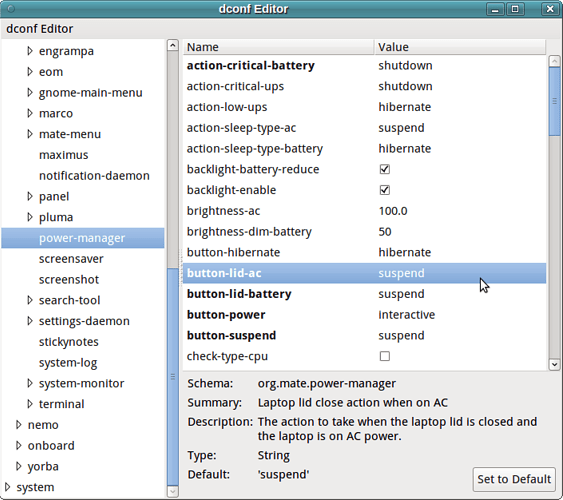In GUI mate power manager preferences window under actions there is no longer a selection for closing lid to (suspend, hibernate, nothing etc…) There used to be some time ago, don’t know what happened. Where can one go to configure and get back this action? I even deleted mate power manager completely in synaptic package manager , re installad it but still get the same result. No way to select close lid to suspend feature. Do you think there is conflict with the laptop suspend feature? Been racking my brain, need help, please??
Laptop Acer Aspire 3680
Ram 2 Gb
AMD single core processor
Thanks.