Please advise, to move Terminal on screen to different positions Ctrl+Alt+4 etc, doesn't seem to work, why?
Hi @dclcav 
What exactly you want to do ?
With alt + shift + [1,2] im moving between mate terminal tabs.
To switch desktop, you can play with some shortcuts :
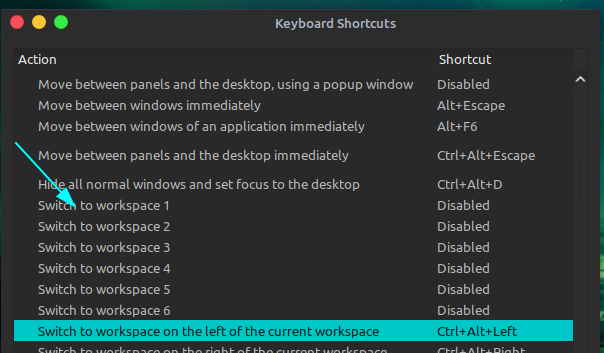
You can also move right and left, up and down between workspaces with Ctrl + alt + [up, down, right, left]. Holding shift and moving you will move a window between workspaces.
If its about to move the window at the desktop corners, you can use super + [up, down, right, left] configurable also in shortcut menu :
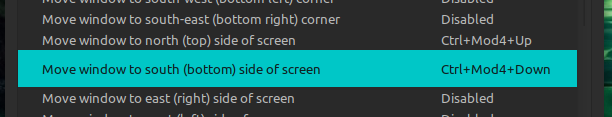
Good luck 
Regards,
Alex
Thank you Alex.
I used to re-position the Terminal screen with..
Ctrl+Alt+4 (To left middle)
Ctrl+Alt+5 (To centre)
Ctrl+Alt+6 (To middle right)
Ctrl+Alt+1 (To bottom left)
Ctrl+Alt+3 (To bottom right)
Ctrl+Alt+6 (To top right)
Ok, maybe it's a bit lazy of me and I should just drag it