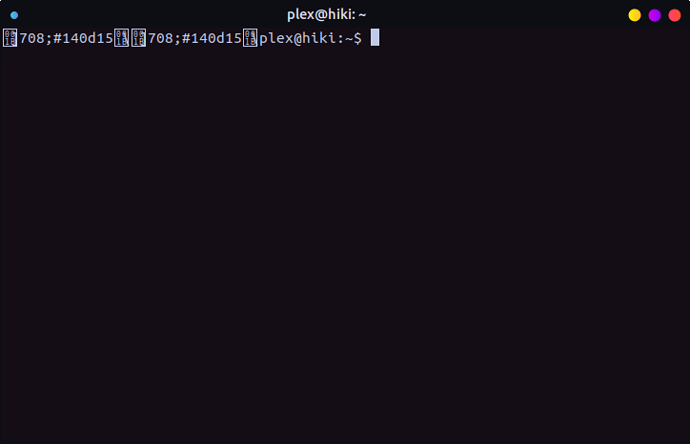Hi guys, kinda-newbie user here.
I'm following a wal tutorial, and in one part it says to add a script to the terminal startup file. Where is this file located, and how can i add stuff to it safely? This is what it says:
wal only applies the new colors to the currently open terminals. Any new terminal windows you open won't use the new theme unless you add a single line to your shell's start up file.
Add this line to your shell startup file. ( .bashrc , .zshrc , .mkshrc etc.)
#Import colorscheme from 'wal' asynchronously
& # Run the process in the background.
( ) # Hide shell job control messages.
(cat ~/.cache/wal/sequences &)
Alternative (blocks terminal for 0-3ms)
cat ~/.cache/wal/sequences
To add support for TTYs this line can be optionally added.
source ~/.cache/wal/colors-tty.sh
Thanks in advance!
That file will be in your home directory, ie /home/username
It is a . file thus it's "hidden", if you do an ls -al files it will be visible.
Assuming you are running a default Ubuntu MATE install the file you will want to edit will be .bashrc and it's full path would be /home/username/.bashrc
Before you modify that file i'd recommend making a backup copy.
1 Like
Thanks for your quick answer. I applied the script and it does what it's supposed to, but now whenever i open a terminal it displays this way:
Do you know the cause for this? Luckily i made a backup for .bashrc .
You added this line: (cat ~/.cache/wal/sequences &)?
Those look like color #'s. Did you install the application as well?
Yeah, i added only that single line. I did install the application. I don't know what the problem is, really. i added the line at the end of .bashrc
If you revert the change in .bashrc and open a new terminal window does it function as before?