@ele nailed the reason - the translator for your locale has accidentally translated the Icon value, so they now point to an invalid icon file.
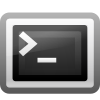 This command will list all the localised
This command will list all the localised Icon[..] keys - they should all be the same (English):
grep -r 'Icon\[' /usr/share/applications/*.desktop
Though, really... there isn't actually a need for all locales to have a localised Icon key.
 There is a hacky workaround - this command will erase all localised icon entries. Take caution.
There is a hacky workaround - this command will erase all localised icon entries. Take caution.
sudo sed -i '/Icon\[/d' /usr/share/applications/*.desktop
This will fix missing application icons (until a MATE package is updated). Unfortunately this doesn't fix the menu categories (Accessories, Games, etc) which I suspect is compiled into the code (/usr/share/locale/pt_BR/LC_MESSAGES/).
If they were *.po files, they would've been editable in a text editor, but they're *.mo (compiled).
I won't be able to fix this alone - since I'm not part of the  team.
team.  Though, it would be good if a mechanism is in place so future MATE packages don't add
Though, it would be good if a mechanism is in place so future MATE packages don't add Icon[] in the final build.