I've installed Ubuntu mate 20.04 on my computer but the middle-click paste is not working like it was on my other Debian machines. Under Mouse Preferences, the "Emulate middle button .. left and right click" and "Enable middlemouse paste" box was checked by default, so yes it works to paste by pressing down down left and right mouse buttons at same time. I tried unchecking the boxes to see if that would make it work but it didnt. How can I paste with mouse wheel middle button?
Hi 
I just found a old mouse to reproduce your issue, and for me, its working pressing middle button and both right and left at the same time.
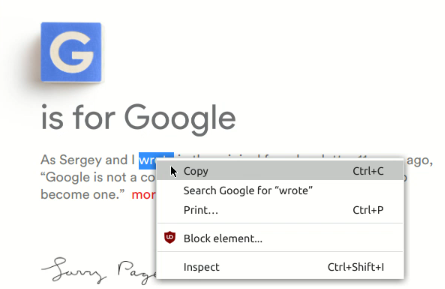
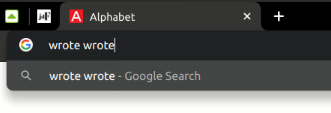
can you test the interface with xinput ?
Just write xinput list inside a terminal emulator :
┌─[✗]─[olek@lenovo_apbook04u]─[~]
└──╼ $xinput list
⎡ Virtual core pointer id=2 [master pointer (3)]
.....
⎜ ↳ Logitech Trackball id=19 [slave pointer (2)]
⎣ Virtual core keyboard id=3 [master keyboard (2)]
...
Next get the ID number of your mouse (my side its 19) and test it with this command :
┌─[olek@lenovo_apbook04u]─[~]
└──╼ $xinput test 19
button press 2
wrotebutton release 2
button press 2
wrotebutton release 2
Press your buttons and the middle button to see the behavior.
(I have my copied word "wrote" pasted also inside the term)
erik@ipa:[~]$ xinput list
⎡ Virtual core pointer id=2 [master pointer (3)]
⎜ ↳ Virtual core XTEST pointer id=4 [slave pointer (2)]
⎜ ↳ Logitech MX Keys id=9 [slave pointer (2)]
⎜ ↳ Dell Dell Universal Receiver Consumer Control id=11 [slave pointer (2)]
⎜ ↳ Dell Dell Universal Receiver Mouse id=13 [slave pointer (2)]
⎣ Virtual core keyboard id=3 [master keyboard (2)]
↳ Virtual core XTEST keyboard id=5 [slave keyboard (3)]
↳ Power Button id=6 [slave keyboard (3)]
↳ Video Bus id=7 [slave keyboard (3)]
↳ Power Button id=8 [slave keyboard (3)]
↳ Dell Dell Universal Receiver id=10 [slave keyboard (3)]
↳ Dell Dell Universal Receiver System Control id=12 [slave keyboard (3)]
↳ Eee PC WMI hotkeys id=14 [slave keyboard (3)]
↳ Logitech MX Keys id=15 [slave keyboard (3)]
↳ Dell Dell Universal Receiver Consumer Control id=16 [slave keyboard (3)]
Below is the output xinput test 13 after clicking the mouse wheel
erik@ipa:[~]$ xinput test 13
motion a[0]=1035
motion a[0]=1034
motion a[0]=1033 a[1]=911
motion a[0]=1032
^C
I found a spare wired mouse, a Lenovo mouse, and middle click paste is working fine on it... Maybe that dell wireless mouse is going bad.... ugghh