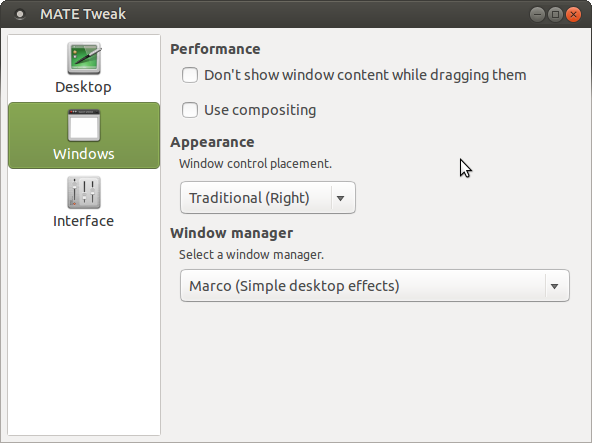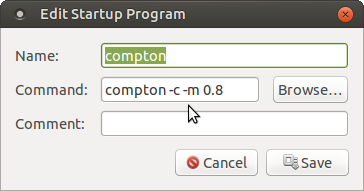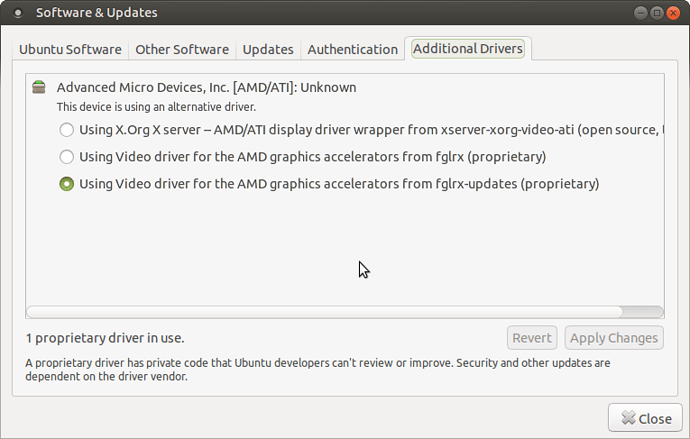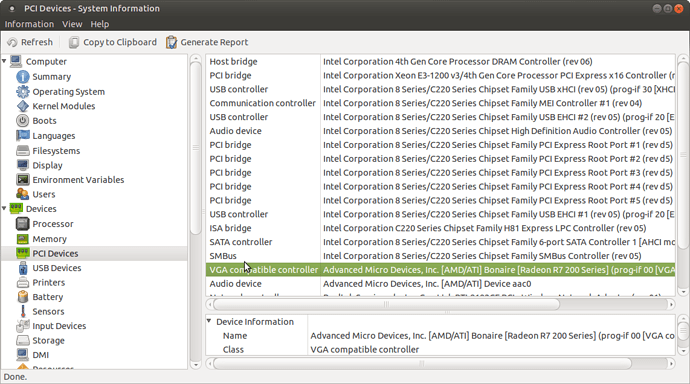That's disappointing to hear Theakson. Sorry to hear that. Just check the following:
Is Mate Tweak set to Marco without compositing enabled?
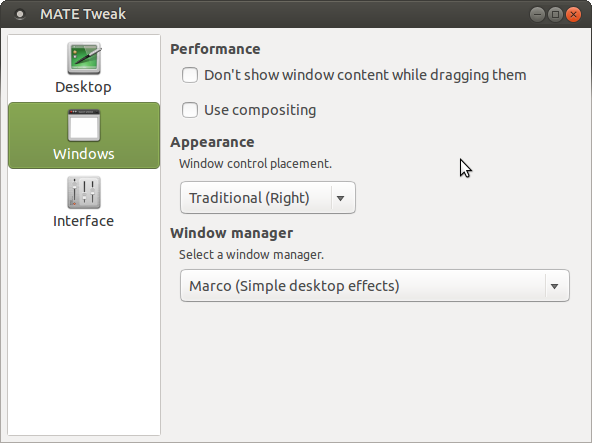
Is Compton properly installed? You can check this by going back to a terminal and typing:
sudo apt-get install compton
If it is already installed, you will get a message along the lines of: "compton is already the newest version". If not, install again.
Is the compton command in the startup applications list?
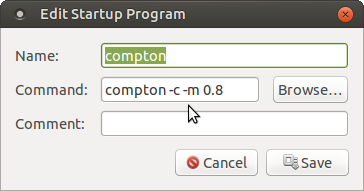
If it is, then fine. If not, or if it is put in incorrectly, amend and/or re-apply
If all of the above is in place and it is still not working, then go to a terminal and type the following:
compton -c -m 0.8
Then minimise the terminal (don't exit it) and see if Compton is working (lack of screen tearing etc). If it is, report back here and I will tell you how to proceed to make it permanent.