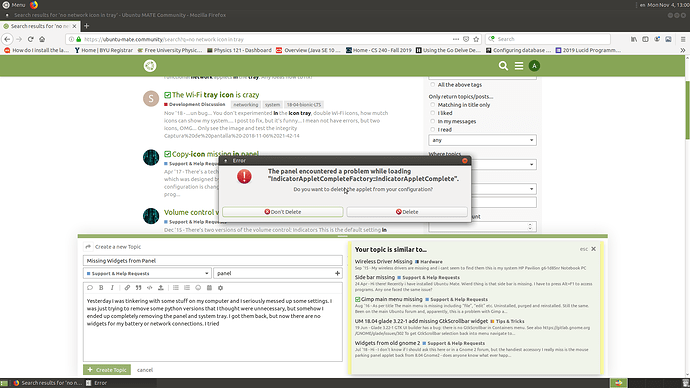Yesterday I was tinkering with some stuff on my computer and I seriously messed up some settings. I was just trying to remove some python versions that I thought were unnecessary, but somehow I ended up completely removing the panel and system tray. I got them back, but now there are no widgets for my battery or network connections. I tried searching for the widgets and resetting the panel to no avail. How can I get them back?
I'm getting this error, which I'm sure is a hint to what's going wrong, but I haven't managed to get any useful information from it.