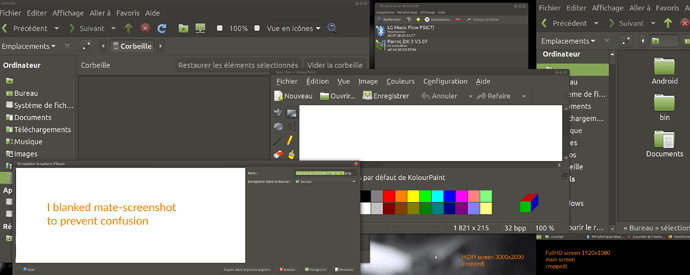My 3000x2000 laptop screen renders very well OOB with Ubuntu 20.04 and Mate 1.24.0.
However, when an external FullHD monitor is connected, things are going crazy, there are many discrepancy in the way applications adapt their size.
I can't really get what's going on, as I'm connecting or disconnecting the external monitor, I get various results: sometimes the HiDPI screen gets very small as if HiDPI wasn't supported, sometimes it does react well but the windows on top of it don't. KDE-based apps such as Kolourpaint seem to react a different way. Window titles don't have the same zoom factor as the window content... I just don't know where to start to describe the issue.
Here's an example of the discrepancies (I cropped the screenshot to focus on the opened windows):
HiDPI screen on the left vs Full HD screen (main screen, with the task bar) on the right:
Mate-screenshot/Blueman-monitor have a great zoom with FHD but are way too small for HiDPI
Caja/Kolourpaint have a great zoom with HiDPI but are way too big for FHD
I feel like the zoom factor isn't handled at the right level but some zoom parameter should be present in mate-display-properties itself at the screen level instead of at the window level. I would like to decrease the resolution of the HiDPI screen but 3000x2000 is the only available option.
Do you have ideas to make progress about this? How can I fix this at short term?
PS: I know this HiDPI subject is being discussed a lot on forums, however these topics are getting old and this hot topic has probably made progress since, so I'm writing a new topic to get up-to-date information.