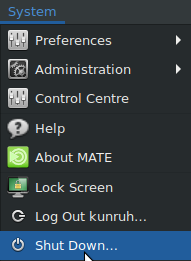Hello,
I am using Raspbian with the MATE Desktop (I know this is an Ubuntu MATE forum but I want to wait until 18.04 and hope here are some MATE Experts). 
My question is how to configure the main menu. Usually you have to right click on the menu and there you can modify it, but when I click it this option is missing.
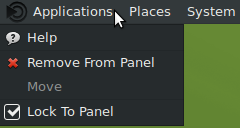
Any ideas? 
Mickey