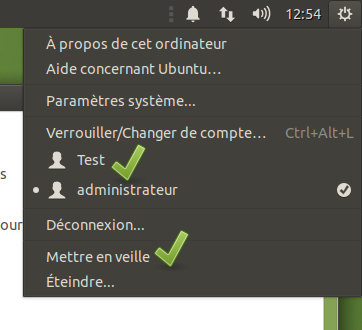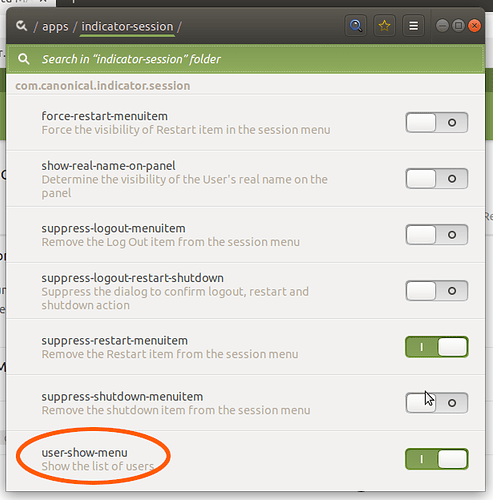Hello everyone!
New here, I am upgrading my computer room for my high school students. Previously, I was using Mate 16.04 configured to the nines.
So I started setting up a new workstation and I'm surprised because I'm almost done very easily, knowing that I'm in multi-user mode. The students log in with their own login.
However, I have 2 things I would like to set up (see screenshot):
- Delete the list of users who have logged on to the computer because in my case, the list is going to become excessively long...
- Delete the sleep button that I don't use with the students.
Is this possible? Thank you for your help!
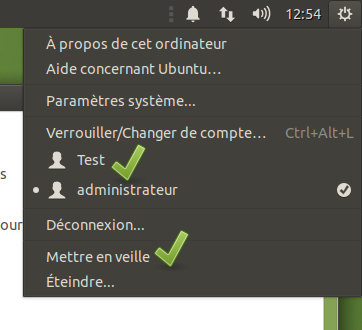
Hi @bristow,
this menu window is from indicator-session. The most obvious customization method is through dconf-editor. Install dconf-editor and navigate to /apps/indicator-session. Toggle user-show-menu item fo solve your problem №1.
OR use terminal command:
gsettings set com.canonical.indicator.session user-show-menu false
There is no toggle to hide 'suspend' menu item and elegantly solve your problem №2 unfortunately (bug report).
Hope this helps
Thanks @ironfoot !
Can you confirm that this setting will be valid for all my users? I suppose because it is a machine setting if I understand correctly.
And for number 2 : 
after a test, it seems that no, the modification does not impact all users.
I hope the information is in the .config/dconf/user file and that with /etc/skel, it will come down for all!
I didn't take into account you need that for multiple users.
To apply this setting system-wide, try following steps.
- create file:
/usr/share/glib-2.0/schemas/40_indicator-session.gschema.override (use 30_ubuntu-mate.gschema.override as example)
- contents:
[com.canonical.indicator.session]
user-show-menu=false
- run
sudo glib-compile-schemas /usr/share/glib-2.0/schemas/ to recompile schemas
- relogin
2 Likes
It seems to work on the new accounts!
Thanks again, I'll test it at school next week...
2 Likes