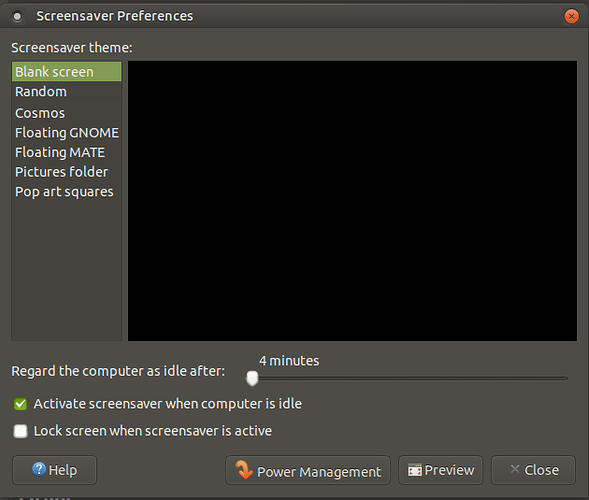Running mate 20.04 Just purchased new monitor - Samsung 27" SR35. After a certain time (haven't timed it exactly but it is quite a few minutes) the monitor goes to sleep and I have to touch the mouse or keyboard to wake it up. In Monitor Preferences (via Control Centre) there is no setting for sleep setting. In Power Management Preferences Put Display to Sleep when inactive for: under On AC Power is set to Never. The previous monitor never went to sleep and I have not touched anything so I'm a little confused.
I believe this to be a Monitor property, not affected by the OS settings - I have a similar behaviour with several monitors, including a fairly recent LG device.
I just waggle the mouse, and it wakes up.
HTH
Derek
You mentioned about Power Management. Did you check Screensaver settings?
Maybe your monitor does not go to sleep. Maybe it is activating Blank Screensaver.
2 Likes
I agree with @snow_dog here. Some monitors I've seen actually do turn off when the screen goes totally black or blank, especially more aggressive Energy Star-conforming models.
2 Likes