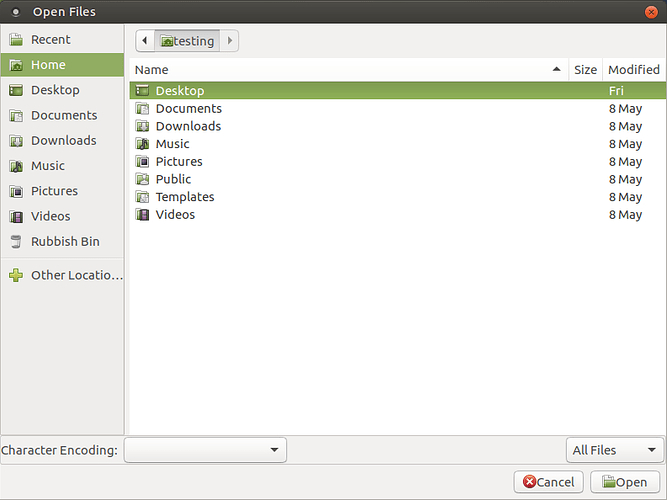I read a little bit about subject - I couldn’t surmise what affects this will have on the end user.
From my just barely informed state I don’t see many changes to the end user
Referring to Mate 1.14 desktop, have a look here for some lengthy comments:
@pfeiffep, here's some feedback from our leader, etc. ![]()
Here a quote from Martin
The GTK3 implementation on MATE is identical the the GTK2 implementation. You won't notice any difference.
Just a few visual differences, as it is a different toolkit. Some of these are already apparent in different applications today in 16.04.
Pluma - GTK2
Pluma - GTK3
Delete - GTK2

Delete - GTK3

I'm going to miss the GTK2 looks, I prefer them. 
I don’t like GTK3 at all. Feels clunky. GTK2 with Compiz is my preferred desktop.
I try to stay away from GTK3 apps. Even Qt 4 is better. Then there is Client Side Decorations which is just a PITA.
I am moving away from MATE (or MATE is moving away from me) because GTK2 was a big reason I liked MATE (coming from Gnome 2).
I understand GTK2 dependencies are not available in all distros so MATE devs have to get on the GTK3 train.
It can be hard to tell the difference between GTK2 and GTK3 just by looking at screen-shots, but you will feel it when interacting with the application. I use Evolution which is a great email program. It also has a sane UI. But it’s GTK3 and feels clunky.
I am on UM 14.04 so I don’t encounter as many GTK3 apps as 16.04 users. Perfect example is Firefox (GTK3 + Australis) which is horrible. And Pale Moon (GTK2) which is nice. Of course these are just my opinions. I am not here to offend anyone. People should use what they like to use.
GTK3 doesn’t make a application “clunky”. You’re all using plenty of GTK3 applications that are just as performant as they were when they were GTK2. Evolution, for example, has always been clunky 
Well it’s different toolkits and not only theming but layouts may change.
Look at the Pluma GTK3 screenshot lah7 provides. It’s clearly different from the GTK2 screenshot. I prefer GTK2 look n feel. I would go so far as saying that everything in the Pluma GTK2 screenshot looks a lot better than the Pluma GTK3 screenshot. It’s about theming and layout. One is traditional Gnome 2 styling. The other is Gnome 3/Unity styling. I think Gnome 2 nailed it and it would be unfortunate to adopt Gnome3/Unity style. This is just a personal preference, but noone can deny there is a significant difference.
Then you have the “Gnome 3 syndrome” that affects many GTK3 apps. Compare Gparted and Gnome Disks. Gparted has a straightforward UI while Gnome Disks is 50 % empty space. For some reason these Gnome 3 apps insist on monochrome icons.
You may be right when it comes to performance (you probably are).
I shouldn’t have used the word “clunky” because it’s not so constructive. It was more a feeling of dissatisfaction with GTK3 theming and layout, Gnome 3 apps and GTK3 behaviour like disappearing scrollbars (TraditionalOK, Synaptic, UM 16.04).
I might add that while I feel strongly about this, this is just a tiny problem. I will continue to use MATE even if you go full Gnome 3/Unity theming/layout. What I won’t use is systemd so I stay on UM 14.04. Then it’s MATE on PCLinuxOS or Devuan.
And Wimpy; you’re a hero. I know Ubuntu MATE is the work of more than one person, but creating such a strong brand/product/community on your spare time is unbelievable.
I was trying to fix Plymouth and happened to see that you had reported a bug against the 3.16 kernel. Then I read MATE release notes written by you. Thanks for all your hard work.
I don’t think it will change too much.
The screenshots comparing Pluma GTK2 and Pluma GTK3 are not comparing Pluma at all. They are comparing the built in file choosers from GTK2 and GTK3. I agree the GTK3 file chooser is fugly and at some point I’ll see what can be done about that.
As for GNOME3 applications using Monchrome symbolic icons, this is true. However the Ubuntu MATE Ambiant-MATE and Radiant-MATE theme have overridden those with colourful icons for more than a year now  ️
️
Ubuntu MATE disables scrollbar overlays and hiding  ️
️
Thank you for the kind words about the project.
Dear Mr Wimpress and friends,
The rather over-riding question remains, however, for users of uhd hardware, that gtk3 and qt5.6 have hidpi support, which limits those of us who own very recent laptops to unity or gnome, or kde. What we would like to see is the mate 16.10 version supporting hidpi out of the box, with a super recent qt toolkit, so the many things we need in the real world, viber, skype, vlc, can be edited to include scaling.
Thus, there is a very real importance to toolkits and their functionality in quotidian use.
There is yet another side to this which appears to have been touched upon, supra, which is the “look” of something. One of the reasons I began using Mate, and did until the end of my previous hardware, is that I determined the “look”. What we need from devs is the ability to make ever increasingly complex hardware/kernel combinations function. A simple example is :disable touchpad while typing". We should be able as end-users to find simple information as to how to write an xorg.conf that absolutely defines what we want. However, when the hardware is very recent, the kernel moreso, even a simple question such as “does this driver support this function?” becomes a days long adventure, not aided by well meaning people telling us what GUI has a place to adjust something, which, if it had, it would be clearly documented in man pages.
This leads us to another issue, which is keeping up with the proprietary internet stuff. If gmail changes a protocol, evolution must catch up in hours, not days, and trust me, using evolution from the day I could spell Ximian, I do not care what the aesthetic is, I need to fetch mail(no pun intended).
A slightly silly example is “youtube-dl” which has a debian version, no ubuntu one. We simply cheat and get the deb from deb, It is a cli thing, and changes to try to keep pace with google’s every dance move to avoid stuff being downloaded. Point: there is no GUI but the programme, simple script that is is, functions perfectly, and would be hard presst so to do were the writer trying to keep up with both google and toolkits.
This brings us to the following: we need to remember that gui is a pictograph of a command, and that the closer it remains to being able to be interpreted as such, this easier it is to move from one toolkit to another to get work done. As the programming becomes ever more complex however, few of us would like to write a wpa supplicant file by hand every time we change hotels, or airplanes or whatever. This difference, that is, the necessity of interface reflecting reality, is hitting us harder each day.
Or simply put, “Dear Mr W, will there be scaling in Mate in yakkety? And will there be people here who can tell us which file to edit in qt5x to make qt things appear less than miniscule?” (No, we cannot live without Skype and VIber and Gimp, sorry)
Predicting the future is hard, but by october, there will be almost no laptops on sale, no matter how cheap, where an older kernel will be of any use. And that is the retrospective future we must face in choosing toolkits, kernels, and approach to keeping a distro useful to all users. I would love to see a rolling release version of Ubuntu Mate, as would many, I am sure. In the end, we are stuck with the reality that the internet is a moving target, and a library that works today, whether free or proprietary, will unlikely work three weeks from now, and that many companies try to make sure that linux users cannot use stuff that brand x can, because they pay.
How cool is the “save as pdf” function in lowriter? How often have I used it for a student who could no more afford Adobe than an Aston?
So the issue of toolkits is way less about decoration, look, feel, than about how to keep up with a changing functionality of the relationship of hardware and software in an internet world, where the only thing we know is that the browser plugin we use today may not play content tomorrow, and the place of a file we have known for years will be changed by extensible languages being ever more flexible at the cost of being understood by fewer and fewer, the rest of us being dependent upon those few to allow us to do anything at all.
Even type.
“Look” becomes almost irrelevant.
We are truly grateful, therefore, for Ubuntu-Mate, and hope that the GTK3 switch brings new functionality for everyone, and a rewarding feeling of satisfaction for the team.
Best,
M
Ubuntu MATE 16.10 includes MATE 1.14.1 which built entirely against GTK3. There is initial support for HiDPI but currently it needs to be manually enabled.
Google Mail is accessed via IMAP in Evolution. I don’t understand your point.
youtube-dl has been in the Ubuntu archive forever.
youtube-dl | 2012.02.27-1 | precise/universe | source, all
youtube-dl | 2012.02.27-1ubuntu0.1 | precise-updates/universe | source, all
youtube-dl | 2014.02.17-1 | trusty/universe | source, all
youtube-dl | 2015.02.28-1 | vivid/universe | source, all
youtube-dl | 2015.06.04.1-1 | wily/universe | source, all
youtube-dl | 2016.02.22-1 | xenial/universe | source, all
youtube-dl | 2016.02.22-1 | yakkety/universe | source, all
Skype and Viber are proprietary, so nothing I can do there. Skype has not been updated for years on Linux and uses Qt4. I am not a Gimp developer, but speak with them about adopting GTK3, that is the gateway to Gimp getting HiDPI support.
I don’t understand your concern about “old kernels”, Ubuntu always ships with the most recent stable Linux kernel release. The current Linux 4.4 kernel shipped in Ubuntu 16.04 will certainly work in laptops shipped in October, which is a mere 4 months away. Ubuntu also have a Hardware Enablement (HWE) initiative which will activate in the 16.04.2 release, so you can opt-in to updated kernels and graphics stacks.
Dear Mr Wimpress and friends,
Thank you. Then the question is, how?
As to the other issues, they were not issues I am having, but merely pointing that, for reasons too long to discuss, certain HW is problematic in 16.04, and I personally need Hidpi.
I shall refrain from writing via examples in the future. Point about you tube is that Wily version is outdated, and in the real world, this prevents actions, &c. The evolution issue with IMAP and google was a tempest for about two weeks a year or ago, because an address changed, just as the month when SSL version changed and it took Evolution a while to appear in the testing repos in Debian, and the GTK version issue prevented use of the version in sid at that time. e
All I really want to know then is, come October will I have HiDpi available in Mate or not, since you have the best distro. And if it is manually enabled, where and how. Changing the font DPI is easy as there is a GUI. Getting windows and icons would make life beautiful.
(to be safe, since my last post was not clear, I know how to write GDK_SCALE=2 in environment, but that creates issues more serious than large fonts small icons, as if desktop expanded off the screen. This may be due to the need to turn off modesetting to get the live usb to boot in uefi, it may be due to intel or nouveau driver, whatever, but the question is what environmental variable and what combinations will work to get a relatively normal setup on 4k screen with 16.10 and mate 1.14)
Thank you for kind help.
Warm regards,
M
I’ve also found gtk3 versions of applications more “clunky”, concretely I think they’re less responsive to mouse hovering over menus and mouse clicks on some buttons.
The differences in appearance haven’t resulted significant to me.
Hi Mark
Please do not circumnavigate our restricted word list.
Thank you
Quite strong words for your first post. It’s better to discuss things using a little bit of moderation.
Comparing Firefox (gtk3) and Pale Moon (gtk2) I have also found gtk2 menus more fluid and responsive.
So I happen to prefer gtk2 over gtk3. But I realize I am the dinosaur here. In the grand scheme of things I don’t consider the move to gtk3 a deal breaker. It seems gtk2 is on its way out, not only in MATE, but XFCE and LXDE are also dropping it.
Sometimes technology moves in a direction one is not comfortable with. It’s a fact of life.
Actually I had already removed the word, but no matter.
I must agree gtk3 is here to stay. I run 16.10 and it is gtk3. And yes, so far its been a bumpy road, but changes are happening quickly in Mate.
i’m just trying to say (but not very well) that i loved the gtk2 fluid feeling. PERHAPS IT IS UP TO GTK3 developers to bring this back. the Customer (End User) is always right… you need to start listening to him.
GTK3 Project Leaders need to REALIZE THEY HAVE SOMEHOW TAKEN A STEP BACKWARDS. Bring that friendly fluid feeling back to GTK3… and IT IS WRONG TO BLAME MATE for this… my apologies!
I love MATE…
i’m running a “straight-up” Arch system right now. IT TOOK A LONG TIME for Arch repos to get MATE 1.14… almost switched to Ubuntu (i still might).
it took some difficulty to get the GTK3 version installed, but i finally figured it out. ANTERGOS had it available before Arch ??? still trying to figure that one out.
I remember 6-8 years ago. Everything was GTK2, well if it wasn’t QT. There were different GTK2 engines. Some were faster (more responsive) than others.
Fast forward to today. I tried Cinnamon desktop which is GTK3. I found it a little slow and unresponsive. Then I changed theme from Mint X to Mint Y. Suddenly things felt snappier, especially the Settings app.
I do believe the speedy days of GTK2 are gone. But don’t judge GTK3 by what you see in MATE today.
Indceed, actually if its anything that c an prove that GTK3 can be good if it wants to be is Linux mint and cinnamon.
I am really impressed with its xapps option