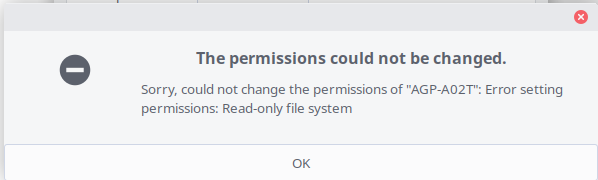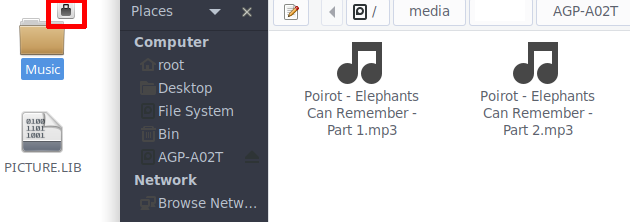Hi, @Newhere (Simone) 
I've noticed the text of the error message in the first screenshot of your post:
"The permissions could not be changed.
Sorry, could not change the permissions of "AGP-A02T": Error setting permissions: Read-only file system"
The reference "AGP-A02T" that appears in that error message leads to believe that your hardware / portable MP3 player is made by a company called "AGPTEK", but their web site - http://www.agptek.com/ - is really slow right now.
Usually, when a filesystem becomes "read only", there is unfortunately a good chance that there is a problem with that file system and/or with the hardware device where it is stored (in your case, that would be the storage SD Card of your MP3 Player) and, because of that problem, the filesystem gets automatically mounted as read-only to prevent further damage. For instance, the article "Avoiding a read-only filesystem on errors [LWN.net]" - https://lwn.net/Articles/337765/ - mentions the following:
(...) . A filesystem turns read-only when it encounters errors in the storage subsystem, or a code path which the filesystem code base should not have taken (i.e. a BUG() path). Making the filesystem read-only is a safeguard feature that filesystems implement to avoid further damage because of the errors encountered.(...)"
So, the first thing I would do, if I were you, would be to try to copy all the data (files and folders) from that SD Card to somewhere else (for instance, to a folder in your computer's hard drive / SSD).
It would be useful to know what is the type of that file system. Could you run the following command (with the MP3 Player "mounted" in your computer) and see what appears in the second column of the corresponding output?
df -hT | grep -i 'A02T'
For instance, if I write a similar command about 'boot' in my computer, I get 2 lines of output: one "ext4" partition for the mount point "/boot" and one "vfat" partition for "/boot/efi":
$ df -hT | grep -i 'boot'
/dev/nvme0n1p5 ext4 1,8G 253M 1,5G 15% /boot
/dev/nvme0n1p1 vfat 256M 33M 224M 13% /boot/efi