Hi all this is my first time using grub and I am hitting a problem. I can’t seem to install ubuntu in the manner I “think” I should AND added to that I get unusable space. Here’s what I am doing could someone tell me what I am doing wrong.
my hard drive is 320gb I set up a win 7 partition of 100 gb and loaded win 7 which works win 7 grabbed a 100mb chunk for its recovery use so the layout looks like this
ntfs 100mb win 7 recovery ntfs 97.66gb win 7 boot 200gb unallocated
SO I put the ubuntu 15.10 disk and boot. I select install ubuntu I have a way I like to install ubuntu so I select the unallocated part of the drive and create a primary partition of 100gb. NOW I want to allocate 32000 mb to /root 2048mb to swap and the remaining 64000 mb to userdata BUT when I try this /root is fine swap “seems” to go well BUT then the rest of the drive space is now UNUSABLE??? so I cancelled the whole thing because this makes no sense to me. I thought I had created a primary partition out of PART of the unallocated space leaving 100gb to install kali .
Where is my thinking going wrong please?

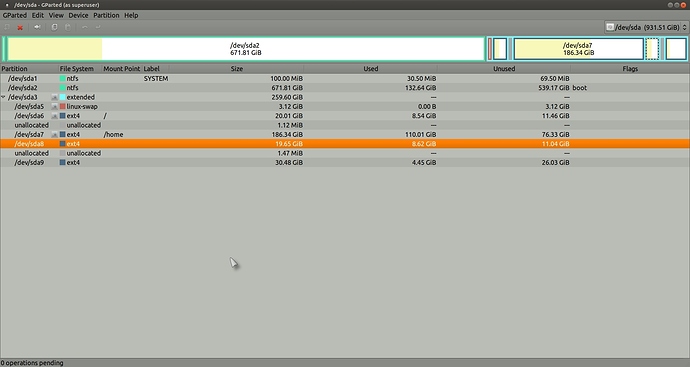

 I only found the track because you and wolfman led me by the hand and pointed at the track saying “maybe THIS is what you are looking for HINT HINT!!!”
I only found the track because you and wolfman led me by the hand and pointed at the track saying “maybe THIS is what you are looking for HINT HINT!!!”
