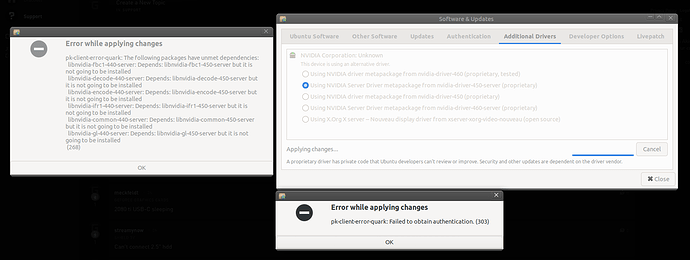My system is quite hard to use at the moment a lot of the time so I'm hoping there will be some solution to this. I've broken down what I originally wrote and also tried to simplify it by briefly mentioning the problems below then going into more detail later. Would much appreciate some advice.
1: --- Black screen at Login
2: --- In game brightness not adjustable via the toggle when using the native resolution
3: --- Display lag / sudden low frame rate intervals even when the system isn’t busy
4: --- Tearing when using 2 monitors
5: --- Loads of errors when I attempt any changes at Additional Drivers (has been the case for many months)
I have asked a couple of questions on separate pages and I’m now starting to think that the top 4 issues could well all be related to some Nvidia updates in the update manager that I installed about a week ago as that is when these problems started occurring. I often notice nvidia related things in the software updater and haven’t had issues before so I didn’t really think to check if they would be any different to usual.
1: --- The first issue I noticed was that my login screen was black, other than the mouse cursor. The way around this is to enter the command line, then leave it and I can then see the login screen. The other temporary solution is to connect another external monitor via DVI and then I can see the login instantly on one monitor and the blank purple background with the Ubuntu logo on the other. No matter which output I use from my graphics card, I can’t get it to initially work with a single monitor without entering and leaving the command line. I am thinking my PC is somehow getting confused and thinking both DVI and HDMI is getting used a lot of the time when I don’t want that to be the case. I only have the space for one monitor.
2: --- The next problem I noticed within the next day or so since I had this login screen problem was being unable to adjust in-game brightness via their toggles resulting in everything being too dark. This is very similar to having an option in my games called “ignore hardware gamma” enabled, which from the description implies you then can only control the brightness via the nvidia x server settings, which is the situation I’m in now. Only I have it off like I always have and only like to use the in game brightness control. However, if I select any other non native resolution and toggle full screen, I then have full control of the brightness again. It won’t be game related, but likely something related to OpenGL or some other Nvidia setting that I don’t understand.
3: --- When just using one monitor, my display seems to keep having intervals where the frame rate visually seems much lower but the system doesn’t say so when I enable nvidia to display the frame rate on applications, so it is certainly related to the display output. Noticeable while watching videos and especially fast paced games. It is also nothing to do with my PC not being able to handle such things as it doesn’t need to be working hard to have these issues. When adding another monitor, this lag problem goes, but introduces another as I explain below.
4: --- Using 2 monitors fixes the lag and a few things such as being able to see my log in screen. Another thing that it changes is that when I open a game at 1920x1080 and put it to full screen on one monitor, I then have full control of the brightness in game while the other monitor switches off. However, Nvidia is seeing the resolution as 3840x1080 and when I set the game to that, my in game brightness at full screen is then locked again and can only be controlled by the X server settings. This however adjusts the entire system brightness and adds more of a layer of haze compared to what the game brightness adjusts. The games are certainly playable if I just view them on one monitor at the correct resolution and adjust the brightness there, but there seems to be another big problem that having 2 monitors connected introduces. All horizontal movement causes a very noticeable amount of tearing. In my 3D games, looking left or right shows several chunky bars that are clearly split when moving fast. It is the same out of the game a lot of the time when moving the terminal about for example. The frame rate visually seems fine all the time with 2 monitors, but there is all to often an awful amount of tearing in moving images.
5: --- For the past 6 months or so, I haven’t been able to change to any of the other additional drivers and have always been using the one selected which is named “NVIDIA Server Driver metapackage from nvidia-driver-450-server (proprietary)”