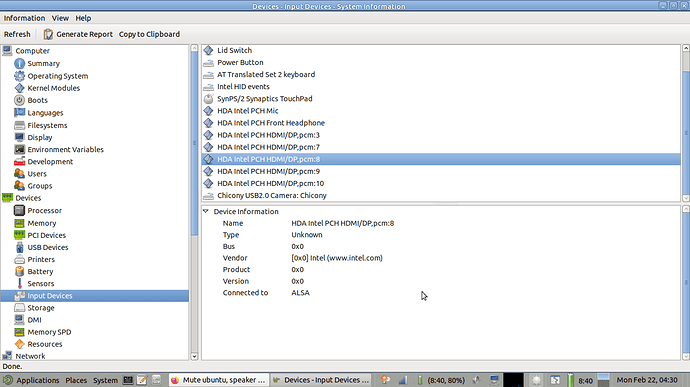I got into my Ubuntu today, and to my surprise it didn't make a sound! I'm using Ubuntu 20.04 focal pit.
Upon entering I put a YouTube video, which even with no sound at all, did not sound, I clicked on the ubunto sound icon, but the bar was gray representing inactivity and stuck in the mute, frozen and did not move when clicking on the icon or on the bar , in addition to the microphone icon not appearing.
After failed attempts going in the sound settings, and looking for and found nothing, I put a song that played through Rhythmbox, the sound came out perfect and I managed to decrease and increase the volume in the sound settings, instead of the bar icon that it was frozen in the mute.
So I restarted and went back to normal, so if it happens to you, try restarting instead if it works!
(unfortunately I forgot to take a print to show the error  )
)