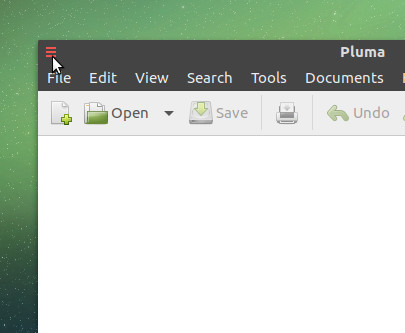First of all May I enquire on the current status of mutter in MATE?
As it turns out, for me (nvidia GTX1070, proprietary drivers), with, Marco, Metacity or Compton, not initially but slowly after some uptime - screen tearing creeps into my Desktop. Compiz does not result into screen tearing though it is unstable and sometimes does weird stuff with my menus.
Mutter worked overall great, but didn’t look right (titlebar is offset few pixels from the window) and there is no titlebar menu, so I could set SMPlayer or VLC to stay on top, while I was galloping around other windows.
Does anybody else have the same aches as me? Or am I doing something stupidly wrong?
1 Like
HI @scruball,
first tell us what version of UM (14.04/16.04/16.10) you are using and as to whether your system is fully up-to-date or not. 
Have you played around with any extra themes or installed any 3rd party theme PPA’s?. 
Hello and sorry, I should have put in more details.
- I am on Ubuntu MATE 16.10 x86_64
- Kernel - 4.8.0-34-generic
- Mobo: Asus B85M-G
- CPU: Intel i3-4130
- GPU: GTX1070
- NVIDIA binary driver - version 367.57
- Window Manager: Mutter
- Using Numix Theme at the moment
- Updated to latest packages
- Repos and PPAs:
deb Index of /ubuntu yakkety main restricted
deb Index of /ubuntu yakkety-updates main restricted
deb Index of /ubuntu yakkety universe
deb Index of /ubuntu yakkety-updates universe
deb Index of /ubuntu yakkety multiverse
deb Index of /ubuntu yakkety-updates multiverse
deb Index of /ubuntu yakkety-backports main restricted universe multiverse
deb Index of /ubuntu yakkety partner
deb Index of /ubuntu yakkety-security main restricted
deb Index of /ubuntu yakkety-security universe
deb Index of /ubuntu yakkety-security multiverse
deb http://ppa.launchpad.net/flexiondotorg/brisk-menu/ubuntu yakkety main
deb http://dl.google.com/linux/chrome/deb/ stable main
deb Index of /numix/ppa/ubuntu yakkety main
deb Index of /numix/ppa/ubuntu yakkety main
deb Index of /webupd8team/mate/ubuntu yakkety main
deb Index of /webupd8team/mate/ubuntu yakkety main
- Left clicking, right clicking or middle clicking on the hamburger menu icon or anywhere on the titlebar does not result in a menu (which would allow me to set "always on top"). I've tried Default theme, Numix and Arc theme with restarts - no titlebar menu:
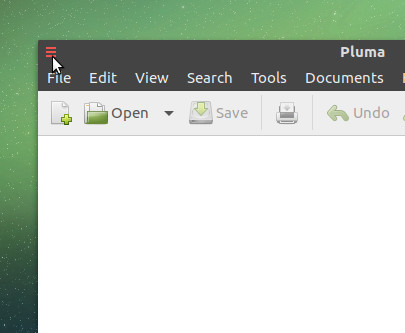
1 Like
Try a work-a-round till this gets fixed:
Alt + Space
and then for "always on top"
T
1 Like
Thanks, but unfortunately doesn’t work. ALT + SPACE does not show the menu.