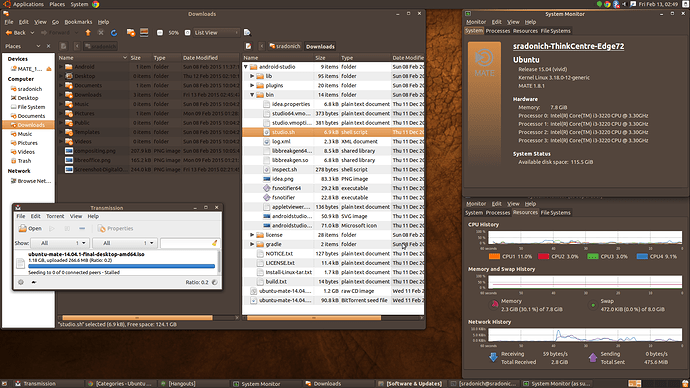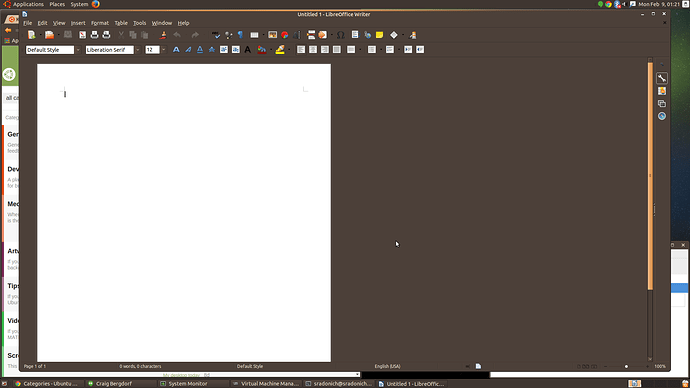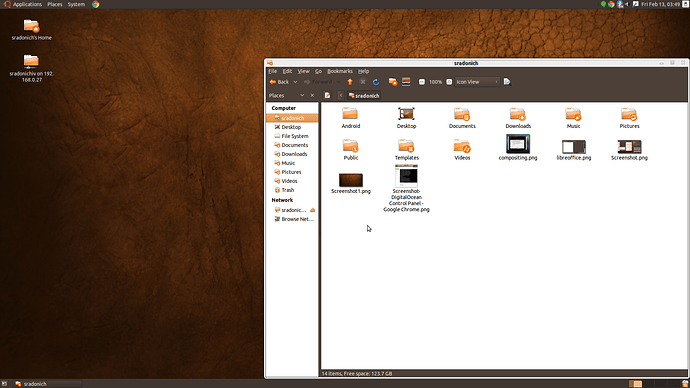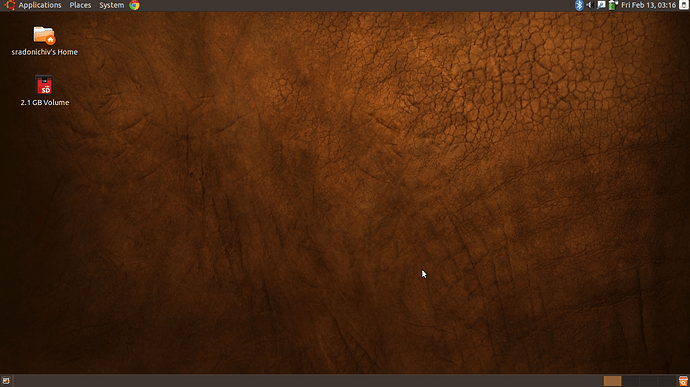So I have a bit of time with Ubuntu MATE 15.04 now and this thing is just as stable as the other releases. I do not see a reason to upgrade to it if you are using the 14.04 release but if using 14.10 then an upgrade come release day in April would be well worth it just for the additional support time.
From my ThinkCentre Edge 72
As you can see in the first screenshot they added the dual pane feature to Caja which I love being a semi regular user of OS X for video editing. Works almost as good as Finders and might be better but I am still used to the way Finder does it. I remember listening to an interview @wimpy gave where he said that it was a feature that was not top priority for the MATE team so I was quite surprised when I first heard about it.
Now there were a couple things I noticed that were just strange or a bother.
Also from my ThinkCentre Edge 72
Found it kind of weird that Libreoffice opened up like this when started for the first time after install.
ThinkCentre Edge 72
As you can tell by looking at the above picture the theme isn't being fully applied to MATE properly. I am not sure if this is an issue with the Dark Room theme that is installed with the human-theme package and the combination of compiz and the nasty proprietary nvidia driver. I will say that when using Macro with compositing off and the nouveau driver the theme worked perfectly however there was too much screen tearing so I had to enable compiz and the nvidia latest driver.
ThinkPad T420
And finally my T420 running 14.04 compared to my 15.04 install. I just love Ubuntu MATE, and MATE in general, because even after all these years my desktop does not have to change. Now my T420 is dualbooted with 15.04 and I might just switch it over entirely because in 14.04 my webcam does not work at all but is flawless in 15.04.
Anyways that is what I got.