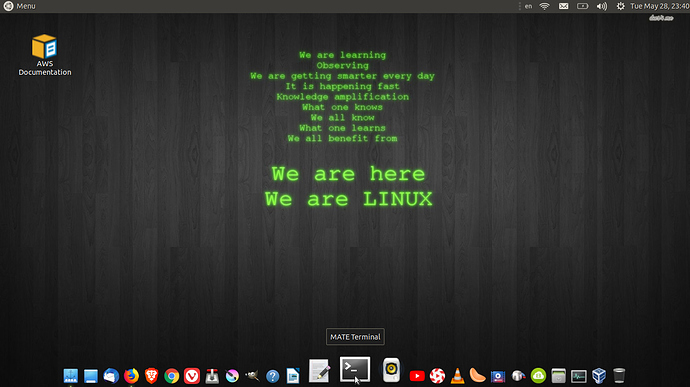2 Likes
where did you find that wallpaper
1 Like
Here is mine./home/peter1865/Downloads/Screenshot at 2019-05-29 17-13-13.png
Well I did not do that correctly.Have to figure out how to post images.
Open caja (the file manager) and navigate to the screenshot. You appear to have selected /home/peter/Downloads. When composing (or editing) your posts, you can drag the screenshot to your ongoing post and the screenshot should appear to the right of your reply (or post).
cool
that's good
well done
keep going