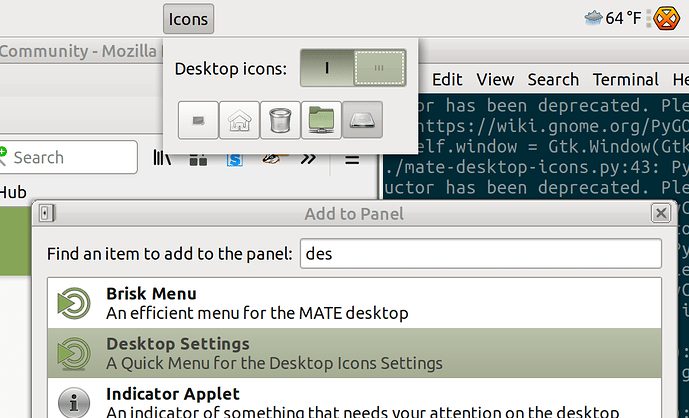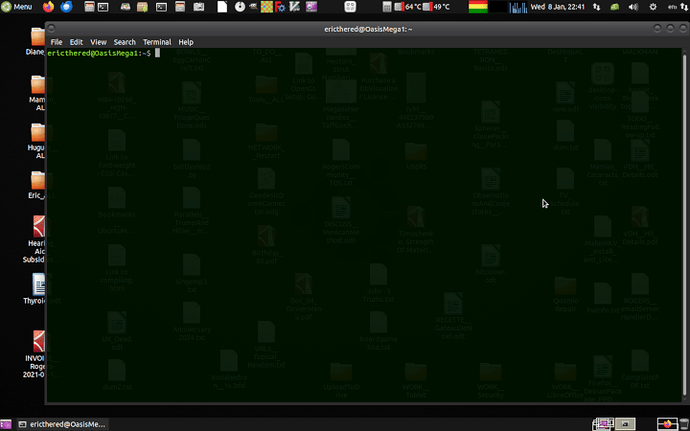This applet's purpose is to change the desktop settings for gtk3 panel.
Should work with 17.10 and later.
Applet is essentially a button that launches a menu-like window that turns the desktop icons on and off.
We need to create some files first.
- dbus service file
/usr/share/dbus-1/services/org.mate.panel.applet.DesktopIconsAppletFactory.service
[D-BUS Service]
Name=org.mate.panel.applet.DesktopIconsAppletFactory
Exec=/usr/lib/mate-menu/mate-desktop-icons.py- /usr/share/mate-panel/applets/org.mate.panel.DesktopIconsApplet.mate-panel-applet
[Applet Factory]
Id=DesktopIconsAppletFactory
Location=/usr/lib/mate-menu/mate-desktop-icons.py
Name=Desktop Icons Factory
Description=A Desktop Icons Settings Factory
[DesktopIconsApplet]
Name=Desktop Settings
Description=A Quick Menu for the Desktop Icons Settings
Icon=mate
MateComponentId=OAFIID:MATE_DesktopIconsApplet;- And finally the code in /usr/lib/mate-menu/mate-desktop-icons.py (you have to make the file executable chmod +x)
#!/usr/bin/env python3
import gi
gi.require_version("Gtk", "3.0")
gi.require_version("Gdk", "3.0")
gi.require_version('MatePanelApplet', '4.0')
from gi.repository import Gtk, Gdk
from gi.repository import MatePanelApplet
from gi.repository.GdkPixbuf import Pixbuf
import os
import sys
import shlex
import subprocess
class TweakMenu(MatePanelApplet.Applet):
def __init__(self, applet):
self.applet_fill(applet)
def execute(self, command):
"""function to exec"""
subprocess.Popen(shlex.split(command),
stdout=subprocess.DEVNULL, stderr=subprocess.DEVNULL)
def applet_fill(self, applet):
self.window = Gtk.Window(Gtk.WindowType.TOPLEVEL)
self.window.set_type_hint(Gdk.WindowTypeHint.DROPDOWN_MENU)
# you can use this path with gio/gsettings
settings_path = applet.get_preferences_path()
grid = Gtk.Grid()
grid.set_row_spacing(8)
grid.set_column_spacing(8)
applet.set_border_width(0)
button = Gtk.ToggleButton(border_width=0)
try:
pixbuf = Gtk.IconTheme.get_default().load_icon("gnome-desktop-config", applet.get_size(), 0)
button_icon = Gtk.Image.new_from_pixbuf(pixbuf)
except:
button_icon = Gtk.Label("Icons")
button.add(button_icon)
button.connect("toggled", self.on_toggle, self.window, applet)
self.window.set_attached_to(button)
label = Gtk.Label("Desktop icons: ")
sw = Gtk.Switch()
cmd = 'gsettings get org.mate.background show-desktop-icons'
result = os.popen(cmd)
result = result.readline().split()[0]
grid.attach(label, 0, 0, 1, 1)
grid.attach(sw, 1, 0, 1, 1)
toolbar = Gtk.Toolbar()
computer = Gtk.ToggleToolButton()
home = Gtk.ToggleToolButton()
trash = Gtk.ToggleToolButton()
network = Gtk.ToggleToolButton()
volumes = Gtk.ToggleToolButton()
#home.set_label("Home")
#home.set_is_important(True)
home.set_icon_name("gtk-home")
computer.set_icon_name("monitor")
trash.set_icon_name("user-trash")
network.set_icon_name("network")
volumes.set_icon_name("drive-harddisk")
toolbar.add(computer)
toolbar.add(home)
toolbar.add(trash)
toolbar.add(network)
toolbar.add(volumes)
sw.connect("notify::active",
self.on_switch_activated, toolbar)
computer.connect("realize", self.on_startup,
'gsettings get org.mate.caja.desktop computer-icon-visible')
home.connect("realize", self.on_startup,
'gsettings get org.mate.caja.desktop home-icon-visible')
trash.connect("realize", self.on_startup,
'gsettings get org.mate.caja.desktop trash-icon-visible')
network.connect("realize", self.on_startup,
'gsettings get org.mate.caja.desktop network-icon-visible')
volumes.connect("realize", self.on_startup,
'gsettings get org.mate.caja.desktop volumes-visible')
computer.connect("notify::active", self.on_computer)
home.connect("notify::active", self.on_home)
trash.connect("notify::active", self.on_trash)
network.connect("notify::active", self.on_network)
volumes.connect("notify::active", self.on_volumes)
grid.attach(toolbar, 0, 1, 2, 1)
if result == "false":
sw.set_active(False)
toolbar.set_sensitive(False)
elif result == "true":
sw.set_active(True)
toolbar.set_sensitive(True)
else:
sw.set_active(False)
toolbar.set_sensitive(False)
self.window.add(grid)
self.window.add_events(Gdk.EventMask.FOCUS_CHANGE_MASK)
self.window.connect("focus-out-event", self.window_click, button)
self.window.set_skip_taskbar_hint(True)
self.window.set_skip_pager_hint(True)
self.window.set_decorated(False)
self.window.set_resizable(False)
self.window.set_border_width(10)
self.window.grab_focus()
self.window.add_events(Gdk.EventMask.KEY_PRESS_MASK)
self.window.connect("key-press-event", self.on_keypress, button)
self.applet = applet
self.applet.add(button)
toplevel = button.get_toplevel()
self.window.set_transient_for(toplevel)
self.applet.show_all()
def on_startup(self, widget, cmd):
result = os.popen(cmd)
result = result.readline().split()[0]
if result == "true":
widget.set_active(True)
else:
widget.set_active(False)
def on_computer(self, computer, gparam):
if computer.get_active():
self.execute('gsettings set org.mate.caja.desktop computer-icon-visible true')
else:
self.execute('gsettings set org.mate.caja.desktop computer-icon-visible false')
def on_home(self, home, gparam):
if home.get_active():
self.execute('gsettings set org.mate.caja.desktop home-icon-visible true')
else:
self.execute('gsettings set org.mate.caja.desktop home-icon-visible false')
def on_trash(self, trash, gparam):
if trash.get_active():
self.execute('gsettings set org.mate.caja.desktop trash-icon-visible true')
else:
self.execute('gsettings set org.mate.caja.desktop trash-icon-visible false')
def on_network(self, network, gparam):
if network.get_active():
self.execute('gsettings set org.mate.caja.desktop network-icon-visible true')
else:
self.execute('gsettings set org.mate.caja.desktop network-icon-visible false')
def on_volumes(self, volumes, gparam):
if volumes.get_active():
self.execute('gsettings set org.mate.caja.desktop volumes-visible true')
else:
self.execute('gsettings set org.mate.caja.desktop volumes-visible false')
def on_toggle(self, button, window, applet):
if button.get_active():
rect = button.get_allocation()
main_window = button.get_toplevel()
[val, win_x, win_y] = main_window.get_window().get_origin()
orientation = self.applet.get_orient()
if orientation == 0:
# BOTTOM
cal_x = win_x
cal_y = win_y
elif orientation == 1:
# TOP
cal_x = win_x + rect.x
cal_y = win_y + rect.y + rect.height
elif orientation == 2:
# RIGHT
cal_x = win_x
cal_y = win_y
elif orientation == 3:
# LEFT
cal_x = win_x + rect.x
cal_y = win_y + rect.y
else:
cal_x = win_x
cal_y = win_y
[x, y] = self.apply_screen_coord_correction(cal_x, cal_y, self.window, button)
self.window.show_all()
self.window.move(x, y)
else:
self.window.hide()
def apply_screen_coord_correction(self, x, y, widget, relative_widget):
corrected_y = y
corrected_x = x
rect = widget.get_allocation()
screen_w = Gdk.Screen.width()
screen_h = Gdk.Screen.height()
delta_x = screen_w - (x + rect.width)
delta_y = screen_h - (y + rect.height)
if delta_x < 0:
corrected_x += delta_x
if corrected_x < 0:
corrected_x = 0
if delta_y < 0:
corrected_y = y - rect.height - relative_widget.get_allocation().height
if corrected_y < 0:
corrected_y = 0
return [corrected_x, corrected_y]
def on_keypress(self, widget, event, button):
if event.keyval == Gdk.KEY_Alt_L or event.keyval == Gdk.KEY_Escape:
isVisible = self.window.get_property("visible")
if (isVisible):
button.set_active(False)
self.window.hide()
def on_switch_activated(self, switch, gparam, toolbar):
if switch.get_active():
self.execute('gsettings set org.mate.background show-desktop-icons true')
toolbar.set_sensitive(True)
else:
self.execute('gsettings set org.mate.background show-desktop-icons false')
toolbar.set_sensitive(False)
def window_click(self, widget, event, button):
button.set_active(False)
self.window.hide()
return True
def applet_factory(applet, iid, data):
if iid != "DesktopIconsApplet":
return False
TweakMenu(applet)
return True
if __name__ == "__main__":
MatePanelApplet.Applet.factory_main("DesktopIconsAppletFactory", True,
MatePanelApplet.Applet.__gtype__,
applet_factory, None)
- After creating those 3 files just add it to the panel, and tell me how it goes.