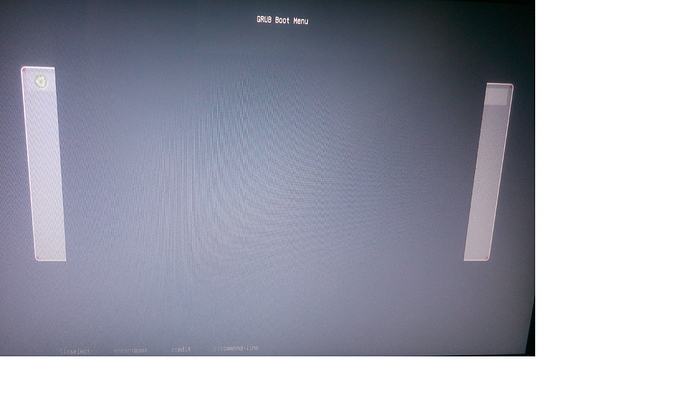Whenever I i use ubuntu-mate boot loader or grub-boot-menu to open ubuntu the grub boot menu looks half.
This is before clicking ubuntu.
And after clicking , it is like -
I don't whether it is usual or not.
If somebody has a solution please tell.
Thanks in advance. 
I think that’s the normal behavior. I was playing around with GRUB earlier today and the same thing happened when I selected the command-line option.
Hi @piusbnsl,
yes it is normal, I have the same thing but only on my laptop!, just be patient while booting and it goes away!. 
1 Like
On some distros (e.g. Zorin), it is actually a coloured box with some different coloured text. I guess this is all the same colour to avoid scaring the average computer user saying things like:
Loading kernel.....
Loading initial ramdisk...
Definitely the same thing on my laptop. I also have a smaller font, which is much harder to read and, for me, eyesight is a critical issue.
This is one issue I have not had with LinuxMint – the GRUB menu is clean and easy to read, and there are no graphical elements (which would maybe be nice if it weren’t both ugly and persistent).
It might be normal but the theme doesn’t look good at all: red corners in image 1 and a grey box smaller than the menu in 2.
What I did to “solve” this is set a custom background in grub config using “GRUB_BACKGROUND=/boot/my-img.jpg”