Hello folks, how are you doing? Hope you’re all doing phenomenally well. Once again I come here to show some results of my testing of the upcoming UM release: 22.04. I spent about one day testing it and 2 more days to compile all this info. Hope it helps the MATE team to iron out some of these and make our great distro even better.
First, I’m gonna start with two disclaimers. One being that all tests were done in a real machine, a laptop to be more exact. The same machine I daily drive UM 20.04 so I think it’s pretty near to what could happen if I installed it instead of Live testing it with a USB Stick. And the second is that I downloaded the 2022-02-27 image so some of these points I’m gonna show may have already been fixed, so, there’s that.
Then, I’ll show my specs:
After that, I’m gonna start by sharing some great things I found while testing:
1st: Plank. I’ve been using Plank as far back as I can remember and since my first contact with UM I really wanted to remove that “Anchor” icon at the start of the dock because I thought it was useless, after installing some Snap applications and they vanishing after every update, I’d have to go back to Plank settings and unlock icons so I’d be able to insert those missing icons back into it. Now that, the Plank and its configuration app are separated, I’ll have to search for the configuration app because it’s not part of the dock anymore but I think this change is great because we have a cleaner dock view, so great move there.
2nd: Notifications. A complaint I made slightly before 21.04 release was that we couldn’t remove notifications individually or remove all of them at the same time. Well, that’s changed. Thank you so much MATE team for promoting this great change. Its UI is way better and control went back to users hands.
3rd: Great UIs. Speaking of UIs, some of them are sights for my sore eyes. Almost every application’s been revamped in some way. Better image qualities(Replacing all of them for SVG probably), bigger texts, view alignments harmonizing UI with UX and so on. I have some screenshots to show you some of the applications I opened. But there are way more than these:
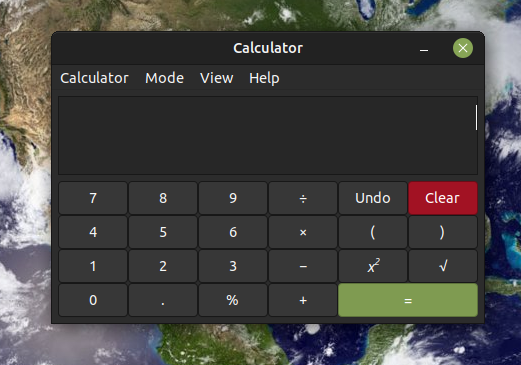
4th: It wasn't necessary to turn wi-fi off and on again in order to have a newly started network recognized which is what I have to do when a network is not detected on 20.04 but it was still necessary to click on the wi-fi icon again which in order to detect it. Maybe there’s a trigger to a background service on the click action but that’s already better than what we have on 20.04. But as a suggestion note, I don't know how it is implemented but it would be great to have a wireless network detector background service running nonstop with a 1 to 5-sec refresh delay for example so new nearby wi-fi networks would be detected faster.
Another great thing is that the time to connect to a network after entering its password has decreased drastically since 20.04. I don’t know what you did there but it worked like a charm.
Now, here are some miscellaneous suggestions(Not bugs just suggestions  ):
):
The first one would be related to Power statistics application. There could be a section telling users about the condition of their battery dependent machines(Laptops, GPDs or even Steam decks, who knows). Like saying that you should replace it or something. Not just the battery level. Maybe giving grade to batteries would be one approach depending on the situation. My battery for example has exceeded its lifespan by roughly 4 years now, it only lasts like 10 minutes on a light load of tasks so having this insight would be awesome if it’s possible to get this kind of information.
2nd: Boutique homepage applications could be clickable and once clicked, Boutique could take users right to the application’s download page.
3rd: The notifications list could have its limit of notifications increased to something like 20 to 30 items so users could see older notifications and to achieve that, this list would have to be scrollable in order to get to the bottom of it. Once at the bottom, there could also be a button to go back to the top. Don't get me wrong though. Being able to clear all notifications or individually and having an organized list of notifications with an improved UI is already a huge improvement over what we have on 20.04. Great stuff there.
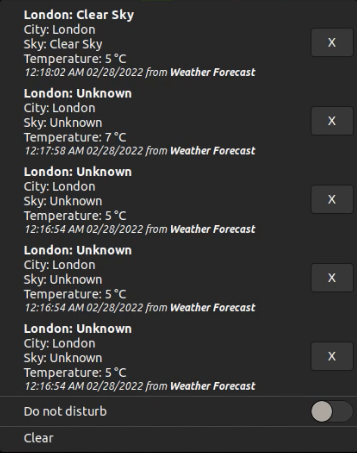
4th: It would be nice to have a list of all applications installed on the system when including a startup application instead of having to type its command. That would be specially great for new users but even for experienced users, this addition would make the process faster. Here are some examples of what I mean:
5th: 20.04 introduced a new way to switch between applications by doing ALT+TAB+Click. That was great. I use Ubuntu vanilla everyday at work and one of my favorite features I’d like to see on MATE would be the ability to bring an application to foreground just by positioning the mouse cursor upon it and releasing ALT+TAB without having to click on it. This is specially useful when there are more than 5 applications open and we need to quickly switch between them but not having to use different workspaces. These below are 2 videos comparing both approaches.
//UM
//Ubuntu vanilla
6th: I found out about a workaround that fixes the screen tearing on Intel powered machines(13.10 - Tear-free disabled in Intel Graphics, tearing in Xubuntu - Ask Ubuntu). It really works. Once done, bye bye tearing. The problem is that this is one more procedure we have to perform in order to have a good visual experience overall. Not just us MATE veterans but specially newcomers. But not just that, once done, the login screen becomes distorted as if for some reason the system lowered the resolution of it. Of course it’s nothing critical but it is an inconsistency given that after logging in, the resolution returns to normal. I’d like to know if there’s a way to detect what CPU users have and have UM to automatically apply this fix right out of the gate without manual modifications. In my opinion, that would bring a better out-of-the-box experience to our beloved flavor.
And those were, in my opinion, some points that once implemented, would bring a greater experience overall to UM and along with it, more users to our great community.
I'm more than willing to hear other users opinions and suggestions about 22.04 and MATE as a whole. That's how we improve.
Once again, thank you so much for everything you do for this community, MATE team and our great MATE community. Whether it’s bug fixing, testing, translating or something else. You all make this community even greater than it is when you dedicate some time out of your days to make sure everything is working accordingly. Hopefully, my thoughts might help our flavor to become more attractive, faster and easier for daily usage. If there’s anything I could help you guys with, just count on me. We are all here to learn, improve and help others. That’s the core of our community which I’m proud to be a part of. Have a great day everyone 
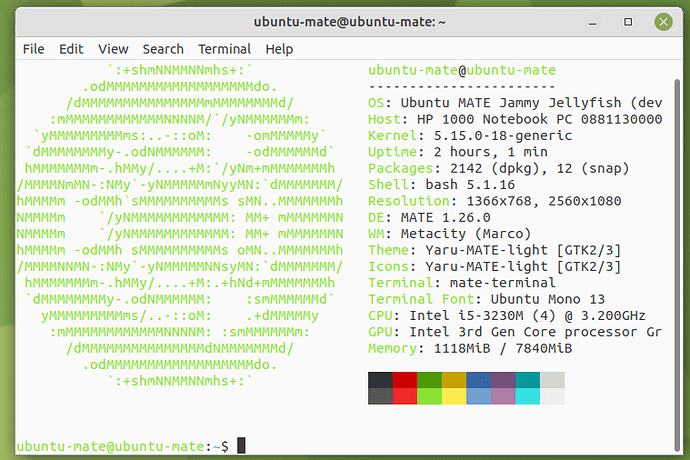
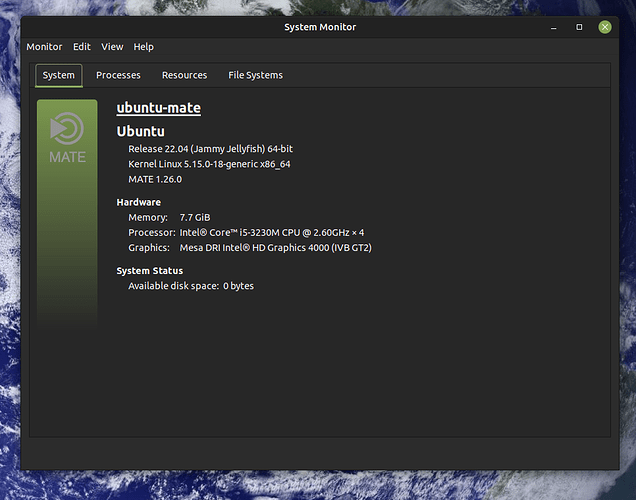
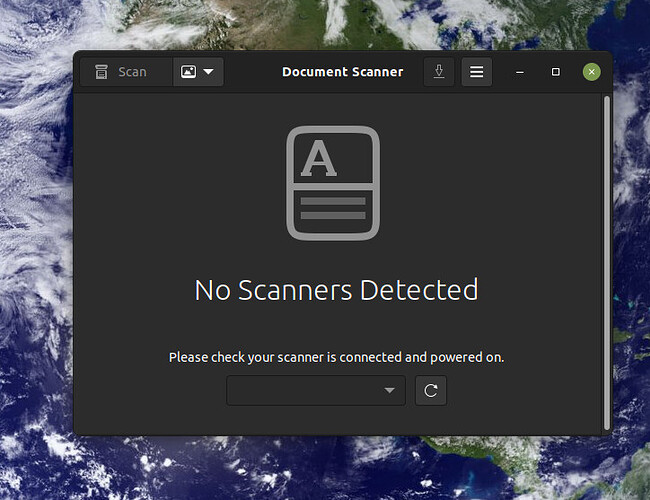
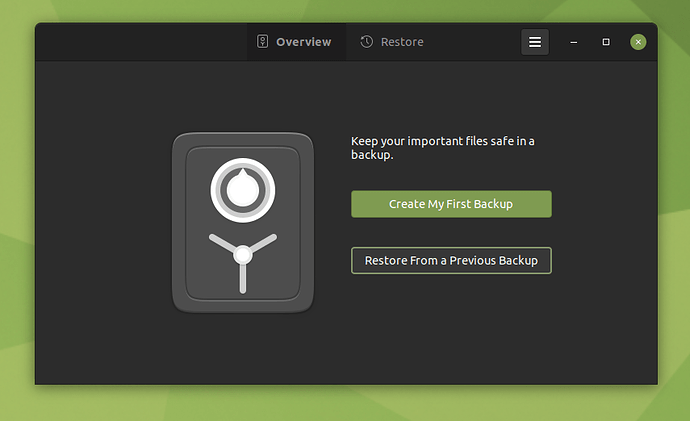
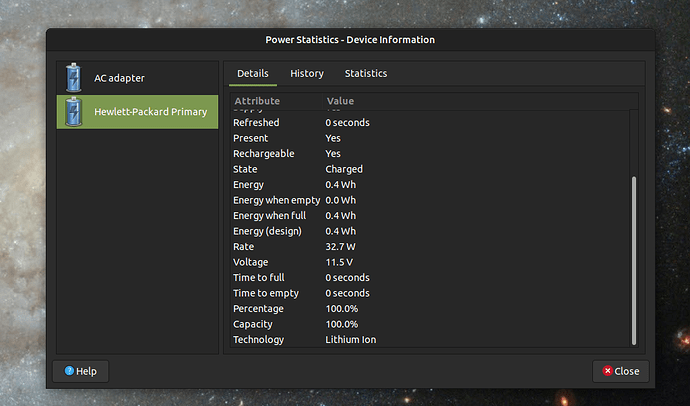
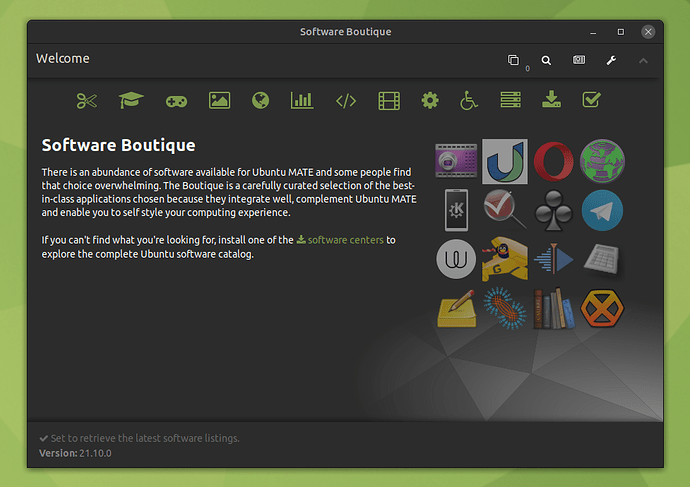
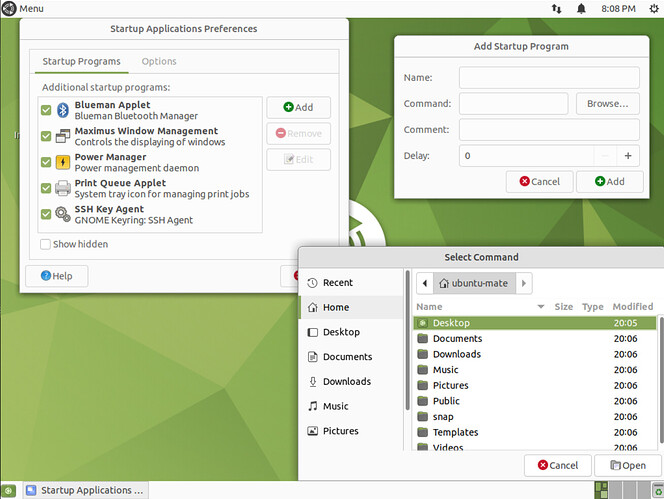
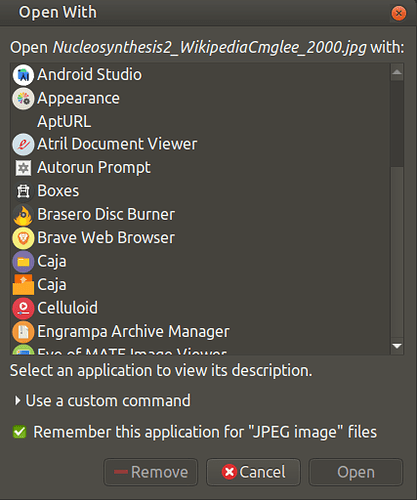

 We have come a long way when a program in the repos can edit 4K video out of the box on an i5-11400 CPU!
We have come a long way when a program in the repos can edit 4K video out of the box on an i5-11400 CPU!