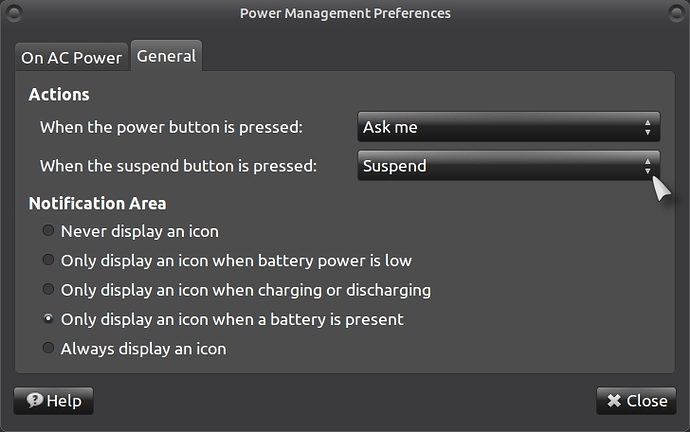I have a Lenovo ideapad P500 Core i5 running Ubuntu Mate 15.10 (Wiley) and suddenly my screen is dim and does not respond (change) to the brightness controls. I am pretty sure it is a driver issue as I experienced something similar under Window 8.1. I have to run it through my projector with screen mirroring on. That shows up fine. Thank you in advance!
Hi,
as you already have the latest Intel drivers (Intel GPU drivers are built into the kernel now!), you can rule out a GPU issue, try checking your software download location sources and set it to "Main server", if it is already set to that, change the download location and run updates again and see if that helps, a quick terminal command also help:
sudo apt-get install -f
Restart if anything updates!.
See also:
Thanks for the rapid response. I guess it is not software because this did nothing for it.  Is there anyway to test the hardware without major surgery?
Is there anyway to test the hardware without major surgery?
Thanks for the suggestion! Anything to do with brightness has been set to high, and anything to do with dimming has been turned off. This was one of the first things I did when the problem started. Also, the screen seems to start flicker like an old fluorescent tube.
Do you have problems when running the Live CD?. Have you tried changing the boot options like “acpi=off” or something else?.
See the following section “Changing boot options Permanently for an Existing Installation”:
https://help.ubuntu.com/community/BootOptions
For Boot Repair download:
I am sorry this has been sitting here unanswered for so long. My daughter became increasingly ill in this time and has been in the ICU for the last nine days. I have since taken the diabolic device in to the shop and discovered it was a mechanical issue. It has been replaced. Thanks for all the help, and sorry again for the delay.
I hope your daughter recovers from her illness. All the best form the Ubuntu Mate Community.