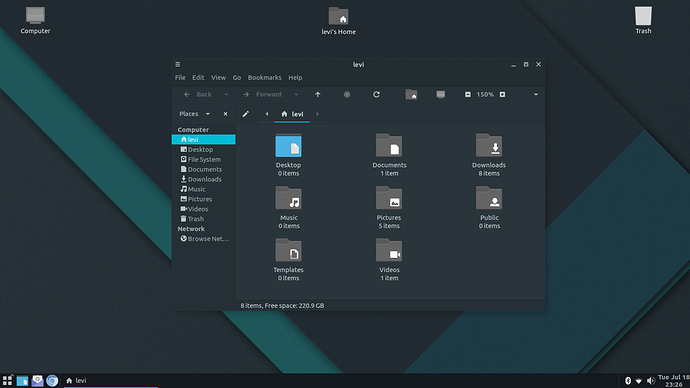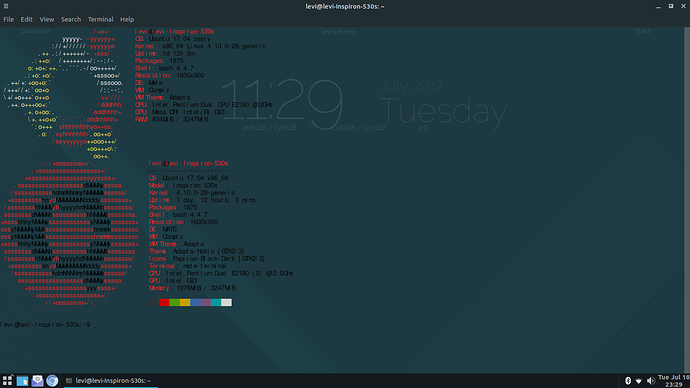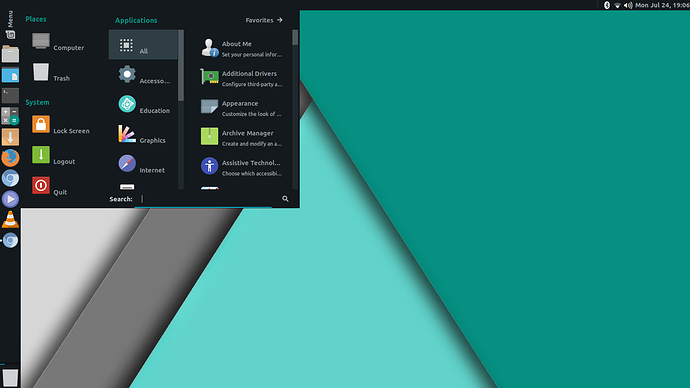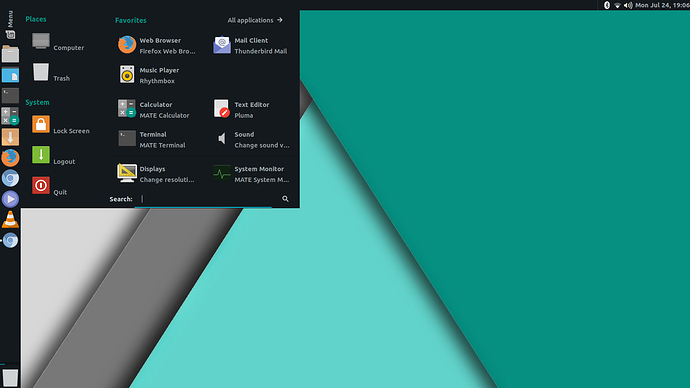Hi, Levi Linux here with some brand new screenshots of my amazing Ubuntu Mate 17.04 Material inspired desktop!! The Gtk Theme that I'm currently using is Adapta Notko. The icons used are Papirus Black Dark, and the cursor used is Breeze White. The Conky theme used is my own modified version of Gotham. I have Compiz installed, and setup up to color coordinate with the material theme colors of my desktop by using the burn effect with smoke. The show mouse has the same color setup as the desktop, as well as the draw fire. Compiz Cube has transparency setting at 65 with the background blended to match the desktop. Any questions as to what else I've done, feel free to ask.
Thanks for posting this.
You really gotta watch the Youtube video to see how polished that desktop customization is.
Just a quick update that I did install Ukui Menu on Ubuntu Mate 17.04, and edited the CSS, as well as changed the start menu button, changed the font size, as well as the user account picture to fit the desktop. There’s still a bit of work left to be done in the menu itself, like the icons inside the menu need to be bigger, and the profile name needs to be moved down a bit so its not covered by the user account picture. Aside from that, the menu is coming along nicely. A little more complex than the Cardapio menu but with a little time, and patience, I will have this figured out.