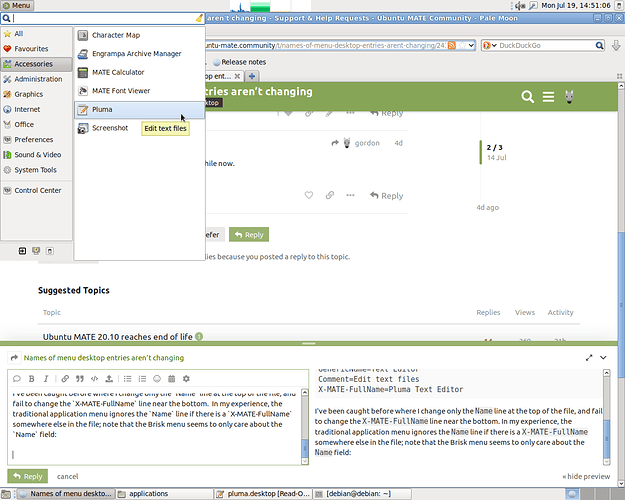I tried to edit the names of some of my desktop entries (not their file names, but the names that show up on the menu). When I do it from Brisk Menu by right clicking and select "Edit Menu", and check the .desktop file, I notice that it only changed the Canadian english name ("Name[ca]" line). I tried to change the english name ("Name" line), then run xdg-desktop-menu forceupdate, but that didn't work either.
Anyone else having that problem?
1 Like
Name[ca] does not refer to the Canadian English name; it refers to the Catalan name (as in Catalonia in Spain). To change the Canadian English name, change the Name[en-ca] line in the file, if any.
You might also try logging out and logging back in after making the changes. Sometimes (I don't know why) doing so makes all the difference. 
1 Like
Didn't work. I've had that problem for a while now.
Alas, there's a limit to how much I can help you since I don't have a copy of the desktop files that you claim have a problem; but one thing that has caught me off guard in the past is that some desktop files have three names: the main name, the generic name, and the desktop-specific name. Take a look at this excerpt of the Pluma text editor's desktop file:
[Desktop Entry]
Name=Pluma
GenericName=Text Editor
Comment=Edit text files
X-MATE-FullName=Pluma Text Editor
I've been caught before where I change only the Name line at the top of the file, and fail to change the X-MATE-FullName line near the bottom. In my experience, the traditional application menu ignores the Name line if there is a X-MATE-FullName somewhere else in the file; note that the Brisk menu seems to only care about the Name field:
Still, I'd check if there are any additional Name lines which could be causing conflicts, and if you can't find any, please show us a sample desktop file which exhibits the faulty behavior.