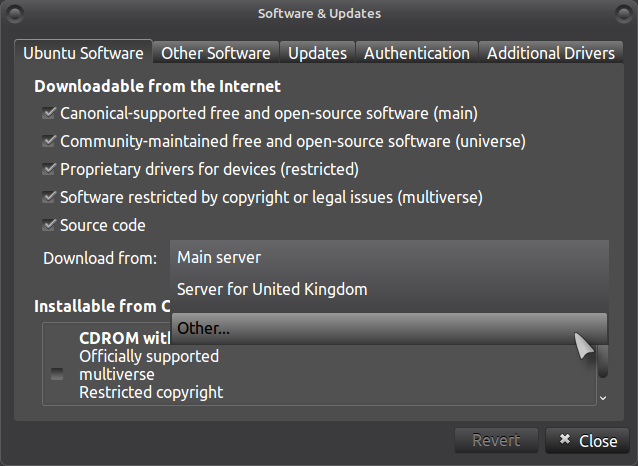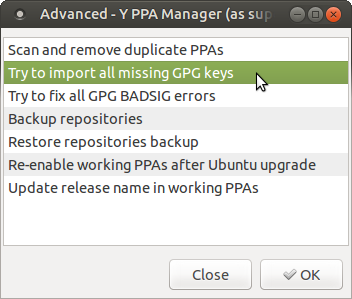I am running a hybrid of Ubuntu Studio 14.04 LTS with Ubuntu Mate desktop 1.8.2 installed over the top.
I am currently trying to run an update but am getting the following errror message in the terminal:
W: GPG error: http://ppa.launchpad.net trusty Release: The following signatures couldn’t be verified because the public key is not available: NO_PUBKEY 9776E009D963A4ED
I’ve also run the following command:
sudo apt-get update; cat /etc/lsb-release; uname -a
And got the following output:
W: GPG error: http://ppa.launchpad.net trusty Release: The following signatures couldn’t be verified because the public key is not available: NO_PUBKEY 9776E009D963A4ED
DISTRIB_ID=Ubuntu
DISTRIB_RELEASE=14.04
DISTRIB_CODENAME=trusty
DISTRIB_DESCRIPTION=“Ubuntu 14.04.3 LTS”
Linux server 3.19.0-42-lowlatency #48~14.04.1-Ubuntu SMP PREEMPT Fri Dec 18 11:34:06 UTC 2015 x86_64 x86_64 x86_64 GNU/Linux
I have run many updates prior to this with no problem.
I’d be grateful for any advice guidance.