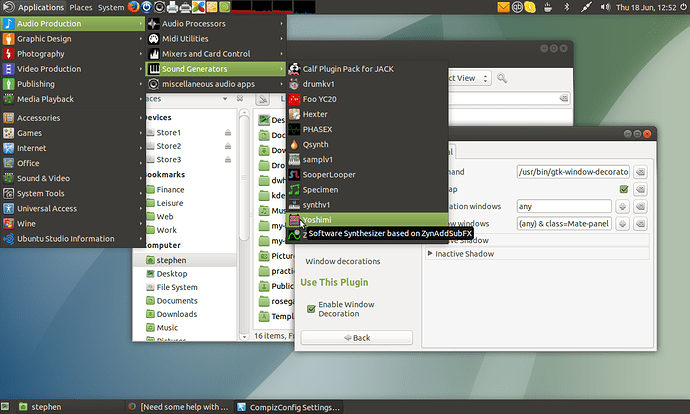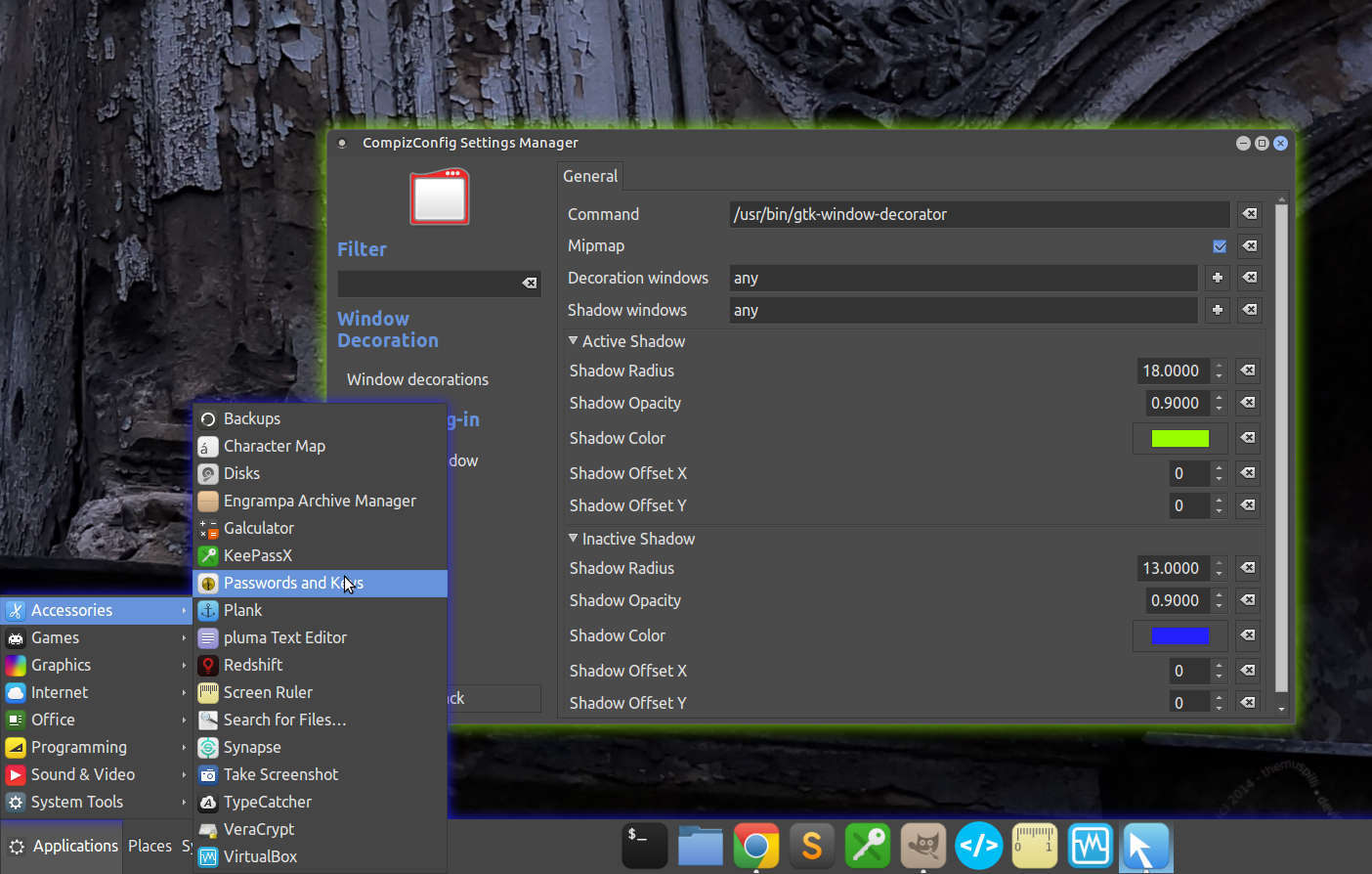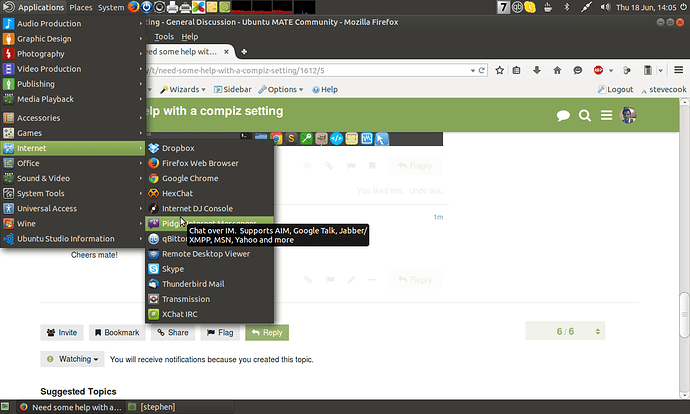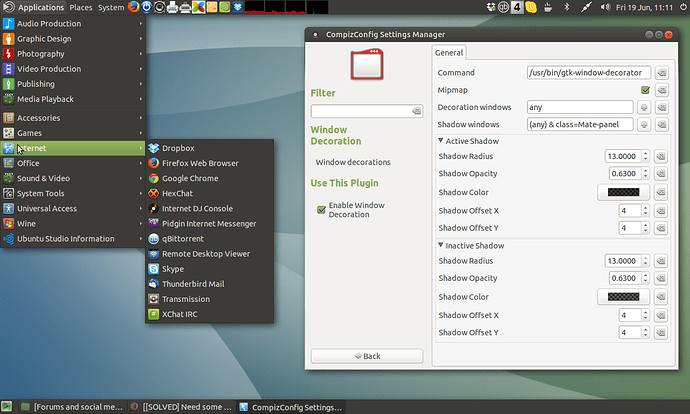I’ve been using Compiz for about a week now. Have tried it before now, but on my machine has always been a bit flakey. but, it seems to be more stable this time around. Also, i really like the new compiz reset button in mate tweak, by the way, Martin. Thanks for that. A really nice feature.
However, one issue remains for me. In Marco, I always had compositing enabled and this gave me nice drop shadows on both the windows and also on all drop-down menus including the mate panels and their attendant menus. But, when using Compiz, although the windows have drop-shadows, none of the menus or main panels do. Does anybody know how to enable them in Compiz? I should say, I have Compiz-Config-Settings-Manager installed. But cannot figure out how to reinstate the menu and panel drop shadows.
Any advice gratefully received.

 I’ll be interested in anyone else figuring it out.
I’ll be interested in anyone else figuring it out.