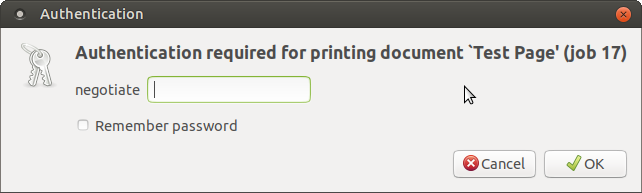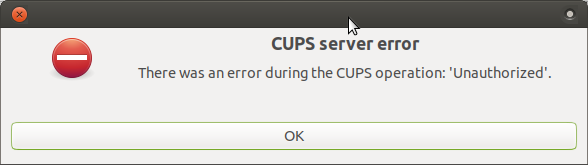Hi,
not sure if I can really blame Mate for this. I moved from Ubuntu Unity 16.04 to Mate 18.04 via reinstall and now have trouble printing to the network printer (some sophisticated central windows server based printer queue system called Follow-me). The issue is that when I add the printer with the correct https address I cet a dialogue that asks for a password for user "negotiate". I have a user name and password but since it presets the user name field with "negotiate" there is no chance to successfully connect to the printer queue .
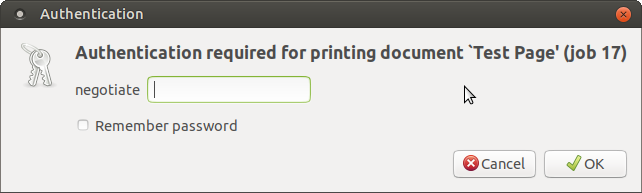
I checked /etc/cups/printer.conf and yes it is added: AuthInfoRequired negotiate
Removing that does not really help since it is overwritten with every job (attempt).
Anyone notice this too since the upgrade?
Thanks for trying but I’ve been already through all the standard help pages. This seems to be a very particular problem especially the “negotiate” setting. My only hope now is that somebody else had a similar experience AND found a solution to this.
1 Like
I have the same problem but I could not find a solution yet.
Unfortunately I’m still stuck with the problem. Using print via email as a work around or using a windows machine for that. All sub-optimal and I really would prefer to be able to print directly again…
I have a similar problem in Ubuntu 18.04 and have reported the bug to Ubuntu at https://bugs.launchpad.net/ubuntu/+source/cups/+bug/1783298 together with a possible work-around.
Thanks I will test that next week when back at work.
Hi.
so I tried the work around but after uncommenting the socket and disabling the cups.socket service I end up with
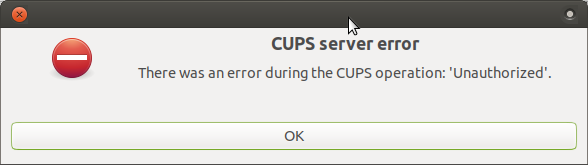
when trying to add a printer. So it looks like the socket service is still needed somehow.
Hi,
This is the request of a CUPS server authentication, which by default, has a value " Basic" in config. And you have to switch it off by doing the following:
sudo nano /etc/cups/cupsd.conf
change the value DefaultAuthType from Basic to None
sudo service cups restart
sudo usermod -aG lpadmin "UBUNTU USERNAME"
Hopefully can solve the issue.
Thanks