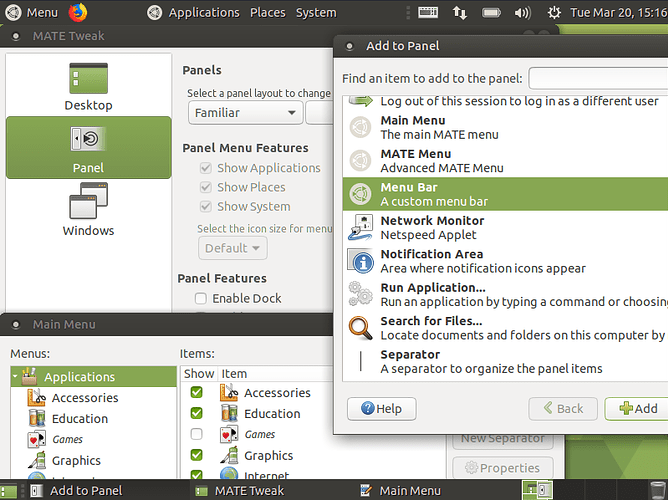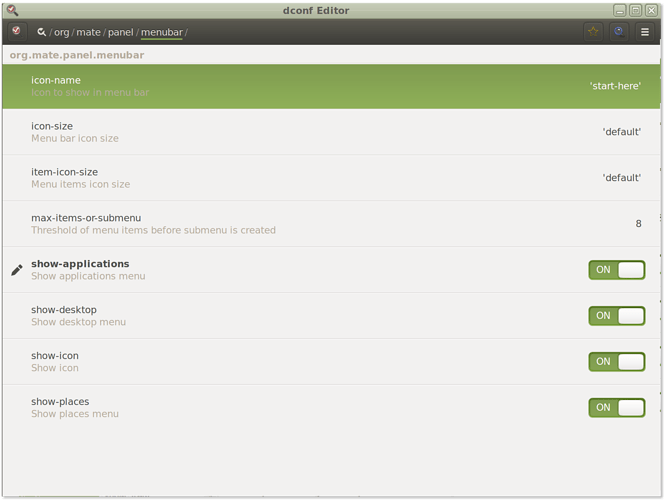To be clear, this is not just for users that are new Linux. I don't think there's very many of them about. It's also for existing Linux users trying Ubuntu MATE who've used well established desktops that offer Super key activated launchers. It is also for those users (mostly) developers who are returning to Linux. ![]()
I understand an argument that objects to (a) covert changes being made that go against previous commitments and (b) changes that limit choice. And I was one of those making such an argument a week or three back.
However, Martin has, in my opinion fully addressed the above arguments.
Firstly, he has communicated, clearly and honestly at the top of this thread, his reasons for wanting to change the default layout. Some people may like those reasons and some may not. But, the point being, there is honesty and transparency in the communication.
Secondly (and, for me this is the most important aspect), Martin has made it clear that the traditional layout is still fully available as an easy to choose layout option in Mate Tweak. This, for me, a week or two back was the key issue. And he has fully addressed that.
So, what we have now is progress forwards in a direction that Martin wishes to take the distro. But, at the same time, not leaving behind those people (like myself) who wish to easily continue with an entirely traditional interface.
In other words, the best of all worlds.
Perhaps it might have been better if this open, honest and inclusive approach had been the way in which this change was initially introduced. But, happily, it is where we now are and I, for one, am entirely content with it.
I think most people who paid attention understood the Traditional layout wasn’t going away, there would just be a change in defaults. This wasn’t a communication error on Martin’s part.
You are incorrect. I was paying attention.
I would cite the thread in question. But it appears to have been deleted. Which, I am bound to say, I am not particularly happy about … (EDIT - scratch that as Lah7 has found it - my bad)…
However, as I have said, that situation no longer pertains and so this sub-conversation is both unnecessary and counterproductive.
Seems like this should be a non issue. Traditional is still here and Familiar is close enough and might grow on me eventually. Its not like I don’t tweak my desktop anyways. Thanks for the effort and trying to accommodate everyone. A very conscientious effort for an impossible task. Well done!
I know which topic you mean -- it's still there:
![]() What happened there was during 18.04's early development. The Traditional layout was modified, which fuelled the debate.
What happened there was during 18.04's early development. The Traditional layout was modified, which fuelled the debate.
This final solution of having a separate Familiar layout makes much more sense. ![]()
Thanks for finding that Lah7. I must have been having a blond moment there.
3 posts were split to a new topic: Dustbin of history
Couldn’t have said it better. Choice is good.
Look, why don’t you take a look at the many threads that have been posted about the panel breaking and the icons being the wrong sizes?
These are issues that have been known for a while. These are papercuts that make the whole distro look bad. So when the lead developer spends their time making layouts for other desktops instead of making sure that the Traditional desktop layout continues to work and then decides to hide the Traditional layout, still unfixed people get nervous.
I… I… get nervous. Considering the complete lack of response to some of these issues, which I’d like to remind you are very similar to ones which came up shortly before Ubuntu went with Unity and these issues are being ignored because developers preferred to focus on the new hotness, I’d say I have a reason to feel nervous. The burnt child is often skittish about fire. Couldn’t tell you why…
You want to accuse me of virtue signaling? Consider that all I’m asking is that the Traditional Desktop continue to work. That functionality remain functional. Hardly anything to call virtue signaling about that is there? All I’m asking is that papercuts get fixed before the new toys get added. Eat your vegetables before you have desert. Do your homework before watching cartoons.
Truthfully, the Mate Desktop as it is on Ubuntu is pretty much perfect except for some of these rough edges that keep cutting my hands while using them. I’m very impressed by how close the distro has come to perfection. When I moved to Ubuntu-Mate it was like coming home again.
I don’t mind the new layouts. I actually think they’re pretty cool. I love what they make possible. I just think that the Traditional Layout–the look that made us famous–should come first. Why wouldn’t you want to leave the dance with the one you brung in the first place?
You say ‘What ever happened to choice is good?’ and I say I’m just trying to make sure there will be a choice down the road.
There are approximately ~1000 bugs reported against MATE Desktop. We are a small team with limited resources, we do the best we can but the fact is “your” bug might not be one we’re actively working on. Placing a decent Bounty on a bug can help motivate developers to prioritise what they’re working on.
As it happens we been looking at over scaled icons from Qt applications in mate-indicator-applet this weekend. It is a very tricky issue to debug, perhaps you could come and help with some bug triage on GitHub?
Did not see that coming. Sorry if I contributed to the noise on this subject. At the risk of being misunderstood… I just think that UM is very special and we can all be happy with what it can do and does for us.
No personal judgments from me. Poll: Pantheon to become the default layout in 17.10? made my point. I’ll butt out now.
Hallo everyone
Firstly, to all the developers, thank you. It’s that simple.
Secondly, if you want/need something to get concerned about, consider the attitude of Redmond’s 'zure division towards FLOSS. It’s not a discussion to have here. But you see there are things which are good and well intentioned in this world. Ubuntu-Mate is one of them as far as I can tell. The developers do what they can. For those who need a paid support service there are redhat, SUSE and Canonical to turn to.
Thirdly, I set up the 18.04 beta in a KVM environment. As I use “Synapse” the default seemed quite comfortable to me.
Fourthly, I continue to suggest Ubuntu-Mate to individuals who are tempted to try GNU/Linux as their next OS. It does everything I need/want. 
Nice improvements! Leadership sometimes means making tough decisions, it’s impossible to please everyone, luckily there are options available inside MATE Tweak, an awesome idea that can get even better if it worked like Budgie themes, one window showing one screenshot per theme, by the way it could have a short description of the theme below/above each one.
A link to it with a name like “Themes” or “Change the theme” could appear on the Welcome Screen so new users could easily test and choose what they prefer, because some of them never open the configurations/preferences and they have no idea that the feature is there.
Some people need to realize that MATE is in version 1.2 yet, it’s somehow a new project(a few years) and will get better and better over time. If I learned something about Linux is that things take time(and money).
If anyone want to improve any project, you can contribute with code, reporting bugs, testing new versions of packages, helping the forums, giving suggestions, translating, donating money, making videos, podcasts, blog posts, etc. There are a lot ways to help and speed things up.
Useful link: http://ubuntu-mate.org/community/
Thanks for replay @Wimpy about layout name, I guess I never checked all the meanings of Contemporary, since English isn't my first language.
I checked how this new layout looks in Vbox and I can't seems to find a way to get just places menu, like @vkareh mention, am I looking at the wrong place?
Would be great, if it would be possible to just enable places in the Panel menu of MATE Tweak, but unfortunately that option is not available.
@ele - you're right, the applet doesn't have a preferences menu. You'll need to change it in dconf/gsettings"
Play with the toggles there. If you don't have dconf-editor, these are the commands to run on the terminal:
gsettings set org.mate.panel.menubar show-applications false
gsettings set org.mate.panel.menubar show-desktop false
That should hide the Applications and the System menus, thus leaving just the Places one
Well, I’ve just upgraded from 17.10 to 18.04 Beta 1 (see https://itsfoss.com/upgrade-ubuntu-version/)
- The upgrade procedure was not smooth, but hey, it’s a Beta.
I’ve received some “plymouth” errors that I’ve clicked away (have experience with clicking away).
Some other issues prevented the normal upgrade (am really sorry for not noted them down in order to report… hey, it’s a Beta) and a final error message that the upgrade was not successful. - I’ve rebooted the PC => the reported version is Ubuntu MATE 18.04 Bionic.
- Performed the manual update of “Other Software” in the “Software & Updates” app (why not automatically) ?
- More than once:
sudo apt update(and other repairing commands) - Removed or adapted the software sources that reported “issues”
- MATE Tweak - The saved layout (based on “Redmond” layout - the one with only ONE toolbar - => GARBAGE (some icons available in the “Quick Launch” panel, some missing, lots of empty spaces)
Re-saved layout based on “Redmond” layout - No “Welcome” app, no “Software Boutique” !
Installed based on https://www.youtube.com/watch?v=vt0x8bZvy8Q - VirtualBox 5.2.8 has been un-installed via the Upgrade (Why ?)
Installed VirtualBox 5.2.8 using instructions from https://www.virtualbox.org/wiki/Linux_Downloads
VirtualBox is not available in the “Advanced” menu for “Redmond” layout
Created a “Launcher” on the desktop and dragged it to the “panel with startup icons” => worked
VirtualBox works as expected (Linux Kernel 4.15.10 is installed via ukuu and running)
Update: After more “restarts”, VirtualBox is available in the “Start” menu - “System tray” panel - keyboard layout shows a “flag icon” instead of the “two letters” now
- Start “PSensor” - works ok, adds an icon to the “System tray” panel. Removing the item from panel, removes a lot of icons (Sound, Network, etc.) from “System tray” panel (TOTAL FAILURE - should never happen because no one knows how to restore - except for changing the layout and restoring the layout - which leads in loosing ALL the icons you’ve added to the “Quick Launch” bar) - no, please don’t tell me to save the layout and then restore - it does not work, it restores some items but a lot of “Quick Launch” icons are missing and I’m required to fresh start from the “Redmond” layout.
- LibreOffice 6.0.2.1 will be installed preserving all your settings - AS EXPECTED (PERFECT)
- All other apps I had, were updated and work as expected (Thunderbird, VLC Player, Clementine, Remmina, etc.)
- Brisk Menu is not available in the “Redmond” layout by default. You can add it and remove the existing “MATE Menu” or “MATE Advanced Menu”, but… you cannot add programs from the “Brisk Menu” to the “panel” (“Quick Launch” bar) - makes Brisk Menu a “NO GO” for me (but this is only my opinion).
- Dropbox - I’ve already created a “Dropbox” entry in the “Startup applications” app - “dbus-launch dropbox start -i” and removed the automatically created “Dropbox” app - it still will be added to the “Startup applications” each time you restart the PC (Start Dropbox on system startup is disabled) -. I can live with this because I rarely restart the PC, use “Hibernate”.
Am going to update this comment…
Even if I encountered a lot of issues after upgrading to Ubuntu MATE 18.04 Beta 1, I still am very happy! After fixing the issues, it works AS EXPECTED. Issues reported could be fixed automatically, but can be fixed even by a NOOB (as me!) via Internet Search. And, hey… it’s a BETA!
Thank you all for the hard work for Ubuntu MATE 18.04 
I gladly approve this change, I currently use a modified traditional layout with the brisk menu in dash mode, places menu, reaarranged some other things, got rid of the trash and show desktop applets and Menta with Radiant Mate icons and I:heart: it also use Ulauncher
Hi ele, since you already have the Traditional menu alongside Brisk, you should be able to untick “Show Applications” and “Show System” in MATE Tweak, per your screenshot, and only the Places menu will remain.
I think if you go into mate-tweak and select the panel tab, you can turn on or off applications/places/system
edit to add:…
Ahhh…I see Alif_Dal_Mim has beaten me to it…