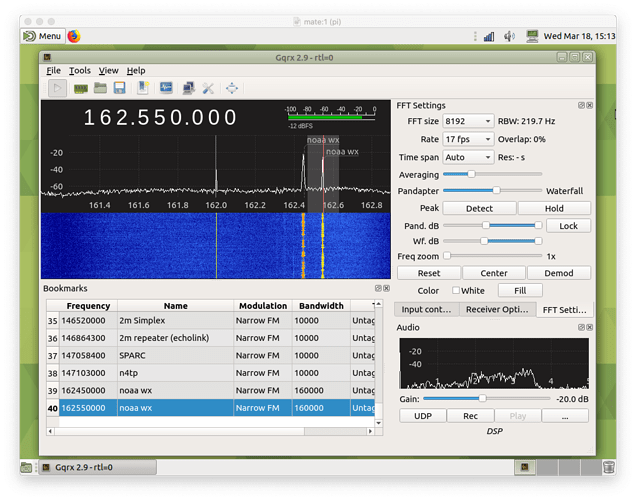hey folks - thought i'd pass on my experience today from a Mate install on a spare pi... here are the basic steps i followed:
- burned an sdhc of 32-bit armhf ubuntu-mate:
ubuntu-mate-18.04.2-beta1-desktop-armhf+raspi-ext4.img.xz
using the Raspberry Pi imager under OS X Catalina
- booted to install, configured following the prompts, wifi configured no problem
- turned off auto updates (i hate that this is enabled by default under Ubuntu)
- installed, checked, deleted and reinstalled openssh-server; the web page says to install it, but it was installed already! however, there was a key-gen issue: no keys, so doing the apt remove/install dance worked
- i recommend to not upgrade! found out to late that this is not recommended anyway for this release; can't remember where i read it... it caused problems with HDMI borders for the desktop, resulting in missing menus, panels for me
- installed a vncserver - this was a real pain in the ass initially for me as the default armhf mate release or repos do not have a server, so:
- added main ubuntu repository via software sources, then:
sudo apt install tigervnc-standalone-server
-
created a .vnc/vnc.conf containing:
$vncStartup = "/home/pi/.vnc/xstartup";
$geometry = "1024x768";
$localhost = "no"; -
create an xstartup containing:
#! /bin/sh
unset DBUS_SESSION_BUS_ADDRESS
[ -x /etc/vnc/xstartup ] && exec /etc/vnc/xstartup
[ -r $HOME/.Xresources ] && xrdb $HOME/.Xresources
xsetroot -solid grey
vncconfig -iconic &
x-terminal-emulator -geometry 80x24+10+10 -ls -title "$VNCDESKTOP Desktop" &
x-window-manager &
mate-session & -
voila!
hope this helps someone out there... i screwed around with archlinux for a whole day on an RPi4 - got it working, but the client i wanted doesn't want to run properly (no audio support right now under archlinux for the RPi4... and obviously no real Mate support for RPi4 (am not going to use 'Core' - sorry, ain't gonna happen...
tks to the developers for putting together a nice working Mate for RPi users!
willie
on the Gulf of Mexico