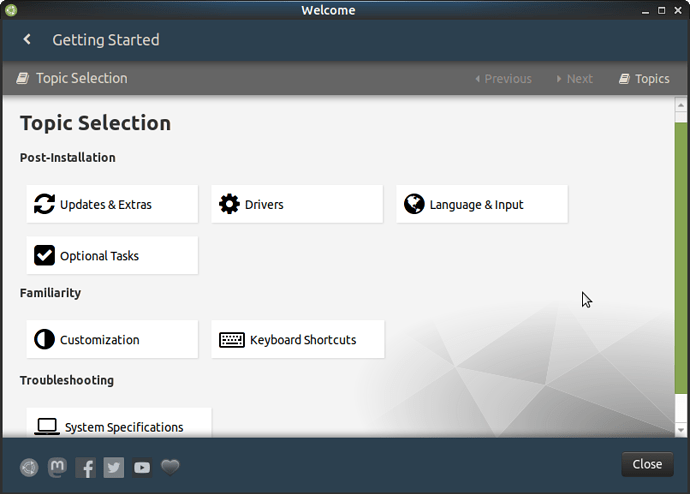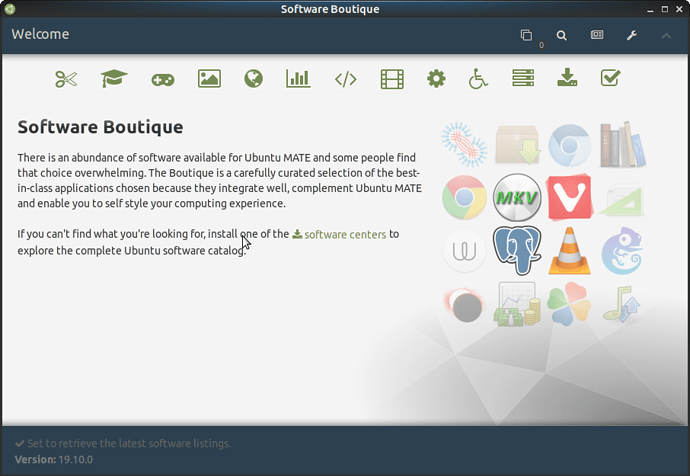Hello dudes,
I am using Ubuntu since 2009 , I only used LTS versions of Ubuntu for my Personal/Work Laptop and abandoned Windows forever. The best Ubuntu I used is the Ubuntu that was shipped for free ( I Forgot it's version) then I used 14.04 and 16.04 and finally the 18.04 LTS. I had many troubles like freezing and broken files. As I mentioned the Best version was the first version which was shipped to my office. I think it was 10.04. Then my experience was not perfect for the following versions. I did a research on the web about other linux distros and ubuntu flavours. I don't know why I was attracted to MATE. To be honest what attracted me to MATE where visual things like the menu, the theme, and things like that.
Now I have decided to install MATE, I burned an Installation stick with 64 bit arch. And I am backing up my data to an external HD this moment, I searched the web about " Things to do after installing Ubuntu MATE 18.04 LTS, but I have found nothing about MATE itself , all the articles were about Ubuntu 18.04 LTS . So I joined your community and need to know the things that I have to do after installing to make the best experience and to avoid errors and bugs and to feel home. Again I use it for my work since 2009 and I am not an expert or core linux user .
I need your advice and things to keep in mind and some hardening guides and steps to do after installation.
your replies are appreciated an I am waiting because I need to start installing.
Thank you in advance guys ..