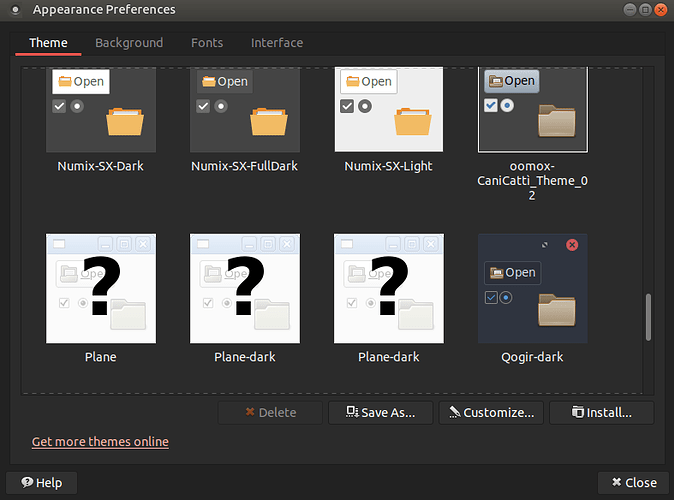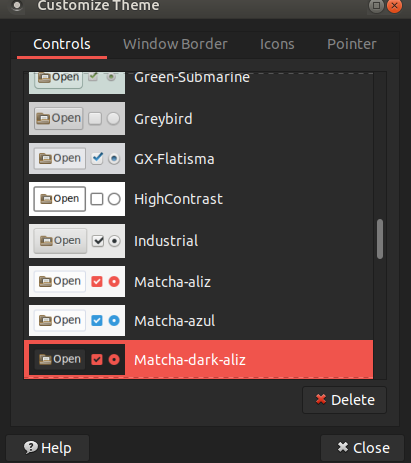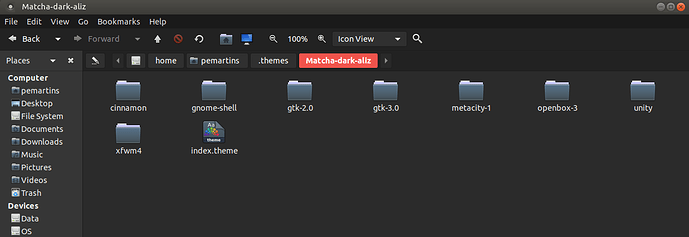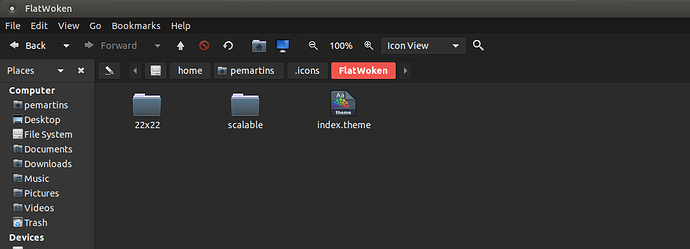I like the themes that come with Ubuntu Mate but I also like change so I downloaded a theme named Joker from here: https://www.gnome-look.org/p/1226295/
I placed it in /usr/share/themes/
It shows it under “Appearance” but wont actually load it so I feel like I am doing something wrong. I have also tried a program called GNOME Tweaks and using that to select the theme but again, nothing happens. Infact choosing ANY theme in GNOME Tweaks does nothing, so clearly I am doing something wrong.
What is it I am doing wrong?
Kernel: 4.15.0-20-generic x86_64 bits: 64
Desktop: MATE 1.20.1 Distro: Ubuntu 18.04 LTS
Hello if you have mate-control-center you can change themes from there
you can also just right click on the desktop and change desktop background and theme
I have tried your steps and its the same as going to Appearance, the results are the same.
It shows in the list of themes, it has a broken thumbnail though.
When I try to use it there’s a message about it not finding its GTK thing??
A theme often is not a complete package. By that I mean having controls, window borders, icons and pointer.
Usually you download only one of those. Here's an example of the question mark you are getting:
What you do is click on "Customize..." and then you'll have four tabs (controls, window borders, icons and pointer) in which you should set each option individually until you get the combination you like most:
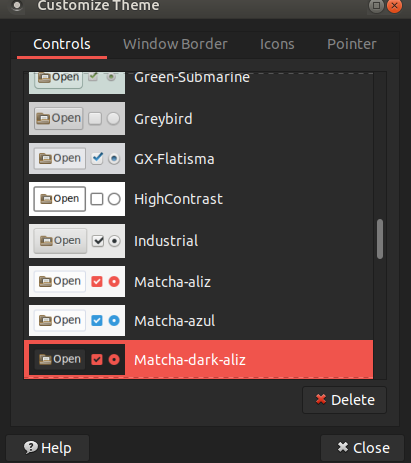
You'll find that that Joker theme has only controls.
Note that you do not need to install the themes, just copy it to ~/.theme or ~/.icons if it is an icon theme. Examples of the structure:
Theme
Icons:
GNOME Tweak is made for GNOME 3, not for MATE. They don’t manage the same things. To be more technical, the appearance settings are applied with what we call a daemon: the one that sets themes on GNOME (gnome-settings-daemon) is not the same as on MATE (mate-settings-daemon). GNOME Tweak will only work in GNOME (3).
Once you’ve installed a theme in /usr/share/themes (or ~/.themes), it should appear in the Appearance properties of MATE in the Control Center.
There are a few things to note, though:
- Themes made for GNOME 3 usually only include a Gtk3 version. They will work fine on Ubuntu MATE 18.04 but not 16.04. You’re on 18.04 so that’s ok.
- Themes made for GNOME 3 won’t always provide a Metacity theme, the appearance of the windows title bar, as GNOME now has its own way of handling title bars.
- Themes use and engine (a software that manages the way elements are drawn). If you don’t have the proper engine installed (from the repos or eventually manually), the themes won’t work.
- GNOME 3 also has its own format for the desktop panel and the ones from other DEs like MATE might not be styled as expected.
- There might be permissions issues when you manually install a theme (because the designers don’t always do things right), which can explain why it won’t apply.
So, to troubleshoot your issue, can you post a screenshot of your desktop after you’ve applied the theme (ideally with the themes properties opened −select the theme and click on "customize, then take a screenshot)?
Thanks.
I have clicked on customise and done as you said but I cannot see how it should change colour, the theme should be purple and this is not what is happening.
This is all the theme says in regards to colour on the link I provided Up there ^ I assumed Gedit is like “notepad” but it cannot be installed and so I do not have the “styles” folder it mentions.
Colors: https://coolors.co/1e2033-272742-302c3f-af59fc-eaf9f9
Add Gedit colors scheme: /home/[user]/.local/share/gedit/styles
Ok I believe this is what you have asked for a screenshot of.
You will find other screenshots above too.
https://imgur.com/a/4HrERrP
I’ve just checked and installed it locally and it seems to work fine. Have you downloaded the Joker-Dark variant?
Also, give me the output of:
ls -l /usr/share/themes
I believe I chose Dark yeah, the file it downloads is Joker-0.99.zip
Here’s the screenshot you requested and Joker is the only one I have downloaded, probably the last at this rate -_-
https://imgur.com/a/ZTnKQH5
Seems fine, except that you don’t have Joker-dark, only Joker in the list (or maybe you renamed it?). And you might want to rename the directory to remove the version number, I’m not sure the daemon properly handles this (though it should, but there might be specifics to the name used).
Basically, you should download joker-0.99.zip, uncompress it and copy it as “Joker” in /usr/share/themes. And joker-dark-0.99.zip and put it as “Joker-dark” in /usr/share/themes.
Even if you only want the dark variant, I’d advise to install both, as it’s possible that the dark variant uses settings from the main (light) version.
I didnt rename it, I must’ve thought I chose that option but misclicked and hit the Joker link.
Headed to Appearance and changed the theme again and it looks to be working, yay!
Choosing Joker-Dark in window border does nothing though.
Yeah, that's what I said in my message above: most themes for GNOME 3 don't include a Metacity theme for windows border since the DE don't use it. And indeed, Joker doesn't. You'll have to find a title bar theme that fits the most (either from the ones already installed or from a theme you can download that includes one).
Ok and for future reference how do I know what themes will completely work for Ubuntu Mate?
You can only judge from what is listed by the theme creator or looking in the files after downloading it. For Ubuntu MATE, you’ll need to have:
- a gtk-3.0 and/or gtk-2.0 subdir (widgets)
- a metacity-1 subdir (windows border)
Also (but you probably already know it), the icon themes are handled differently. When you download a Gtk theme, it only includes the appearance of the interface.