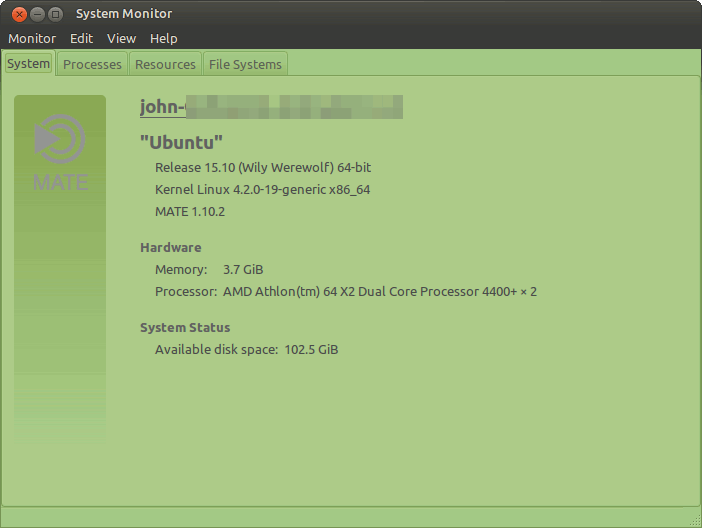If you're new to ubuntu-mate you might prefer to avoid the command-line for the moment. If so the information you want can be called up via the menus as shown below (please note that my menus have been customised, but the "mate system monitor" should still be in the same place).
The menu location:
The register with the information you wanted:
As you can see from the second image there is more information available via the "system monitor". Have a look through the tabs.
Newbie-Tipp:
If "caja" (the file manager) ever freezes (this can happen, although it's rare) call up the system monitor, choose the "Processes" tab. You will see a list of all the processes currently running on your machine. Look for the process called "caja" (it usually has an icon in the left-hand column resembling a "nautilus shell), click on the entry to mark it and then on the "End process" button in the bottom right-hand corner. Caja will be stopped and closed (instantly), you can then re-start it and it will behave as if nothing bad had happened.